Step 1. Go to the Facebook section -> Authorize and click “Auth with Facebook”
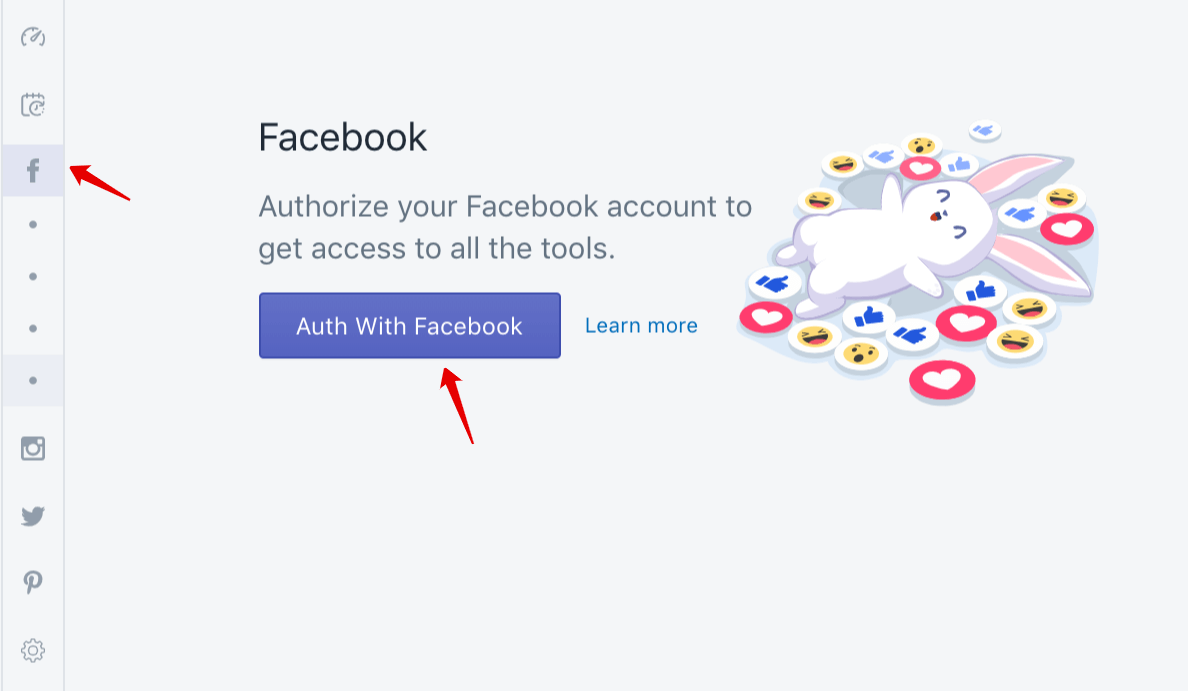
Step 2. You will be redirected to your Facebook account. Perform the suggested actions.
Note: For proper work plugin requires all the app requested permissions left by default.
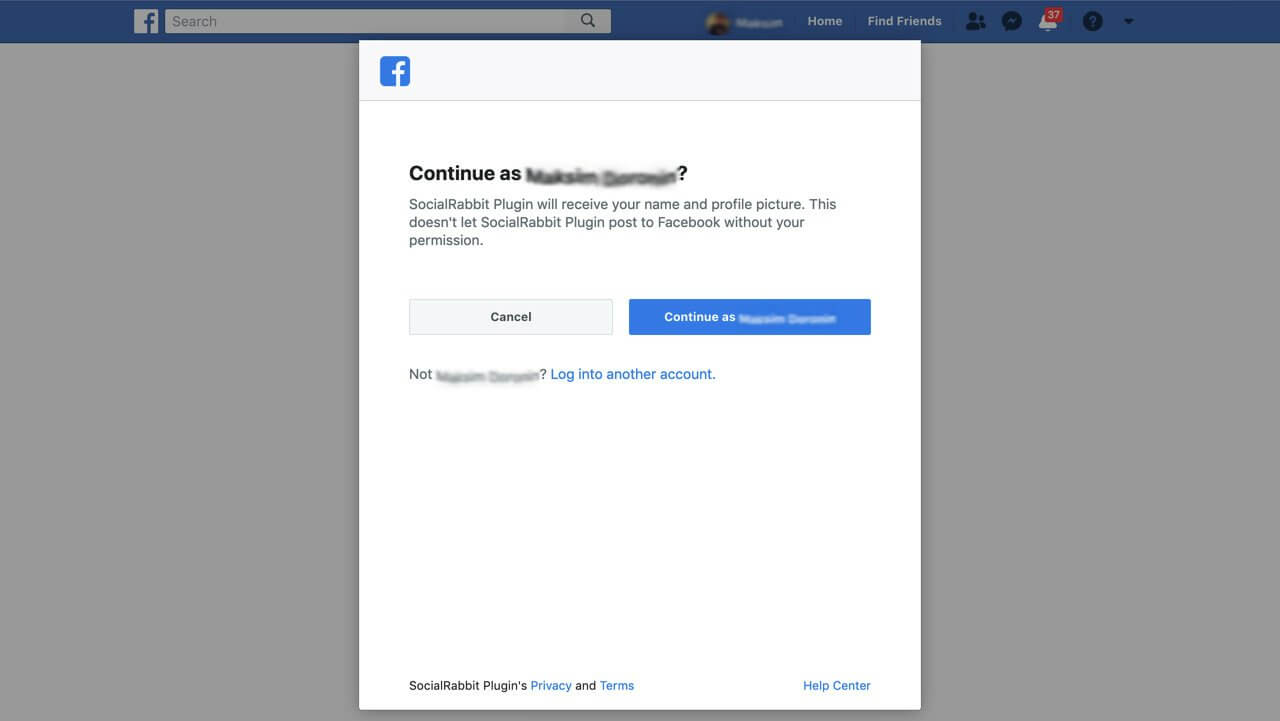
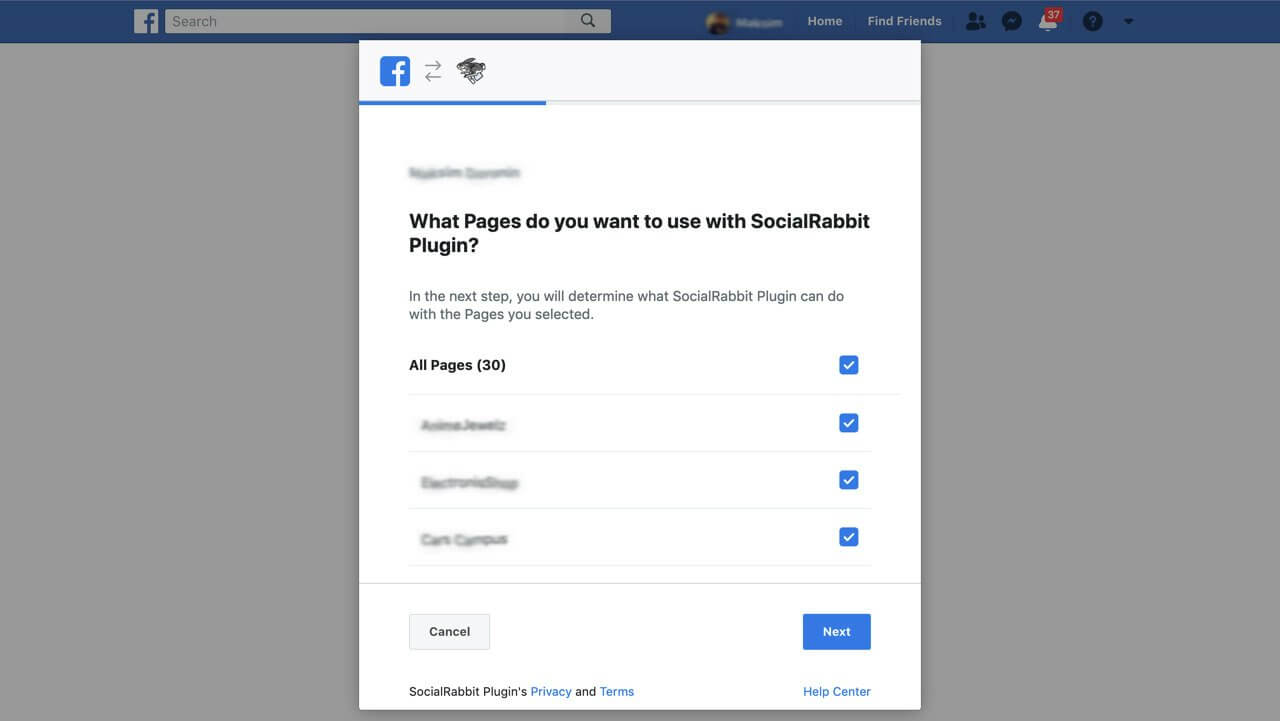
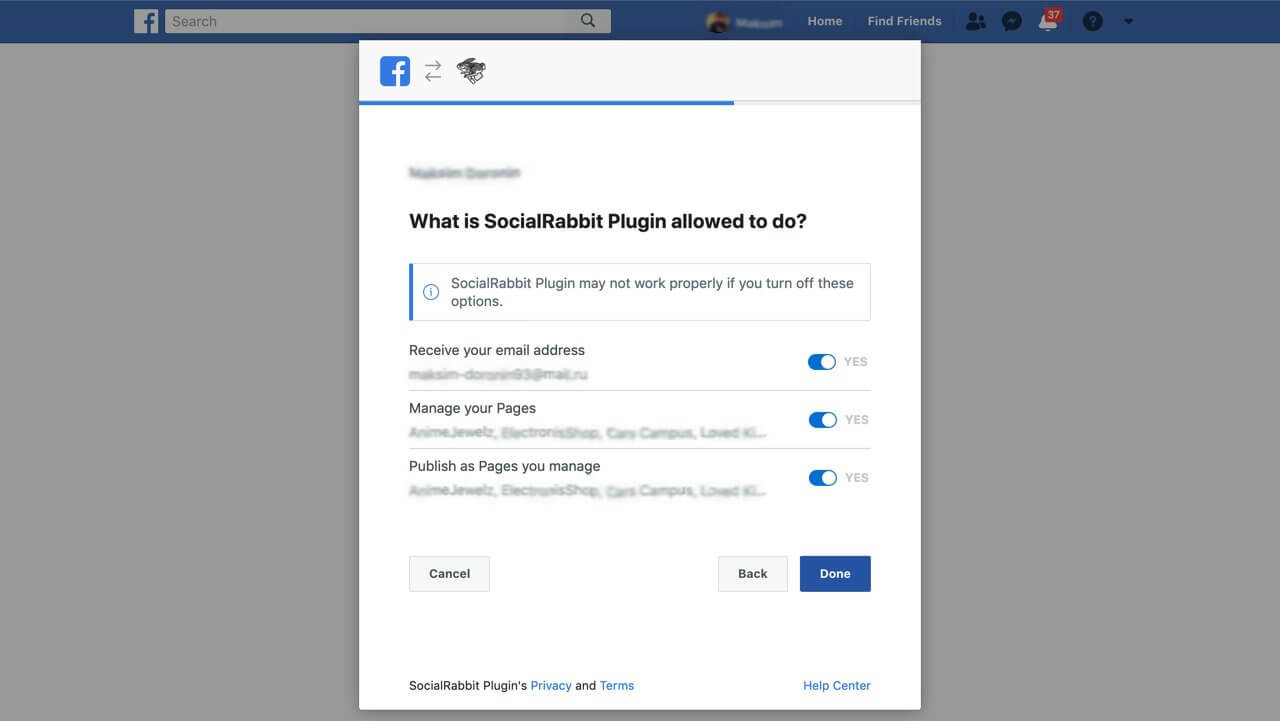
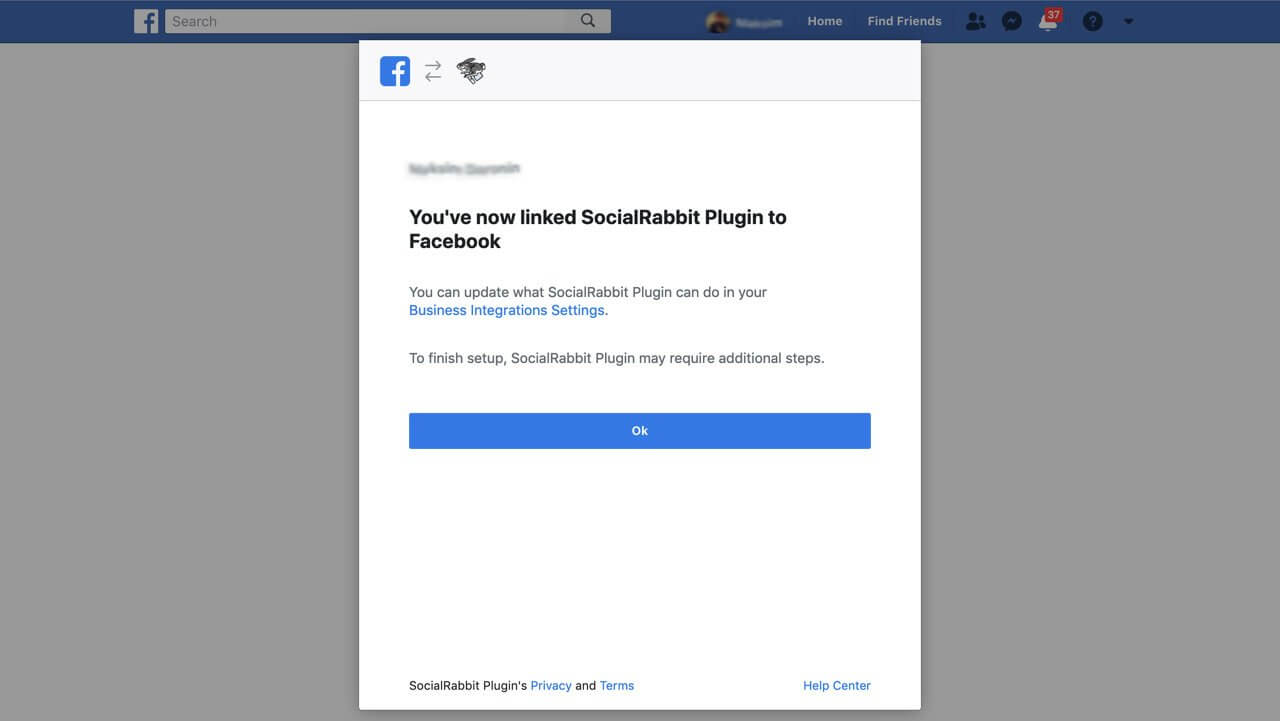
Step 3. Select your website Facebook page -> click “Save”.
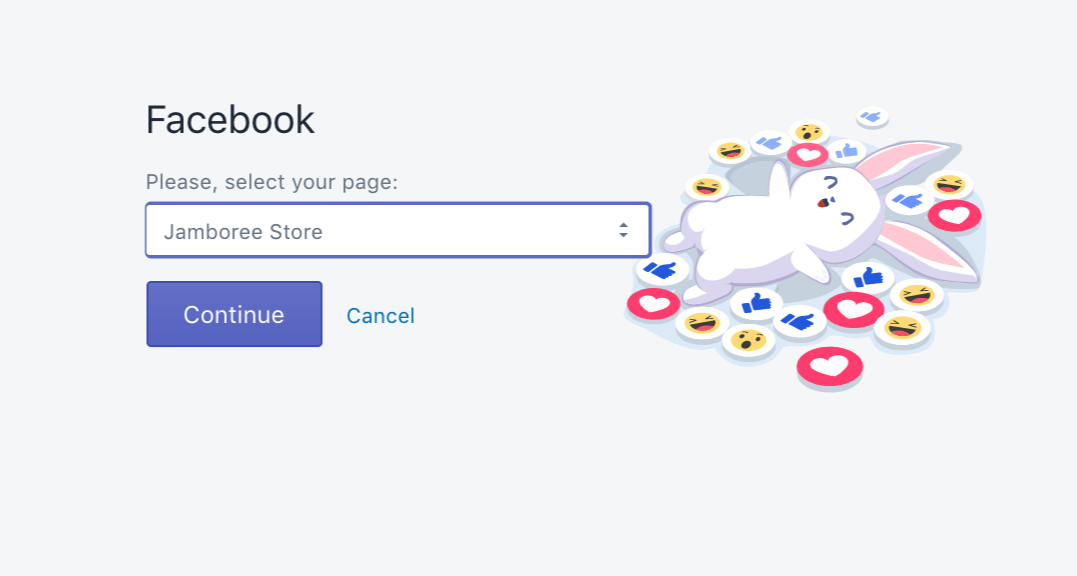
Now you are authorized on Facebook via Social Rabbit application.

