This tool publishes products from your website on your Facebook account.
Go to “Poster” in the left sidebar. Choose posting time, select a post-sorting type and fill in the “Template” form.
You can also add the following variables to the template to include them to a post:
%TITLE% – product title or post title
%URL% – product link
%TAGSCAT% – categories hashtags
%TAGS% – hashtags
%PRICE% – product price
%SALEPRICE% – discount price
%HOMEURL% – home url link
%SITENAME% – website name
Don’t forget to write appopriate hashtags. Save all the changes.
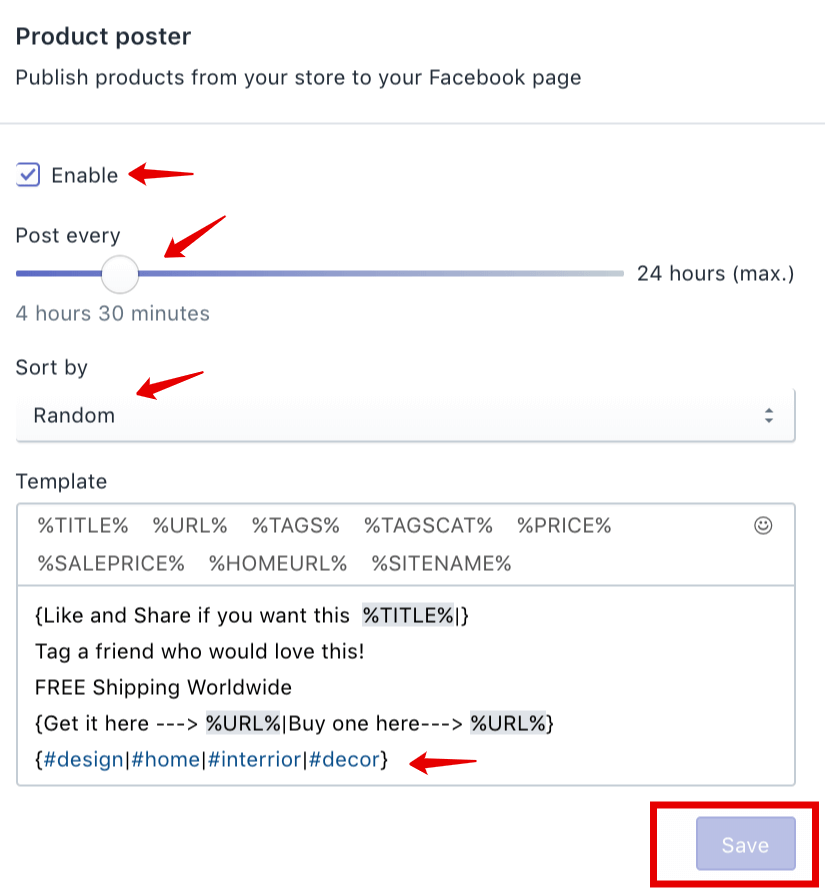
If you want to make your posts more distinctive you should create more variants in templates.
Use the curved brackets at the beginning and at the end, fill in your variants dividing each of them with vertical lines as shown below. The variants of inscriptions will be taken randomly.
{Just some inspo. Like and save! |Save if you like this! | Just look… | Check it out! | We thought this was neat! | We love this. | Good, no? | How beautiful is this? | How amazing is this? | Yes Yes Yes | Yes!| We had to share this!}
The same is with hashtags, you can create hashtag groups ( up to 6 hashtags in each), dividing them with vertical lines:
{#shirts #fashion #shirt #tshirt #tshirts|#style #clothing #mensfashion #clothes #menswear|#customshirts #apparel #shirtstyle #shirtdesign #tshirtdesign #tees|#streetwear #shirtshop #shirtsforsale #ootd #tee #bhfyp}
Don’t forget to save all the changes.

