Step 1. Firstly, follow this link https://developer.twitter.com/ and sign in.
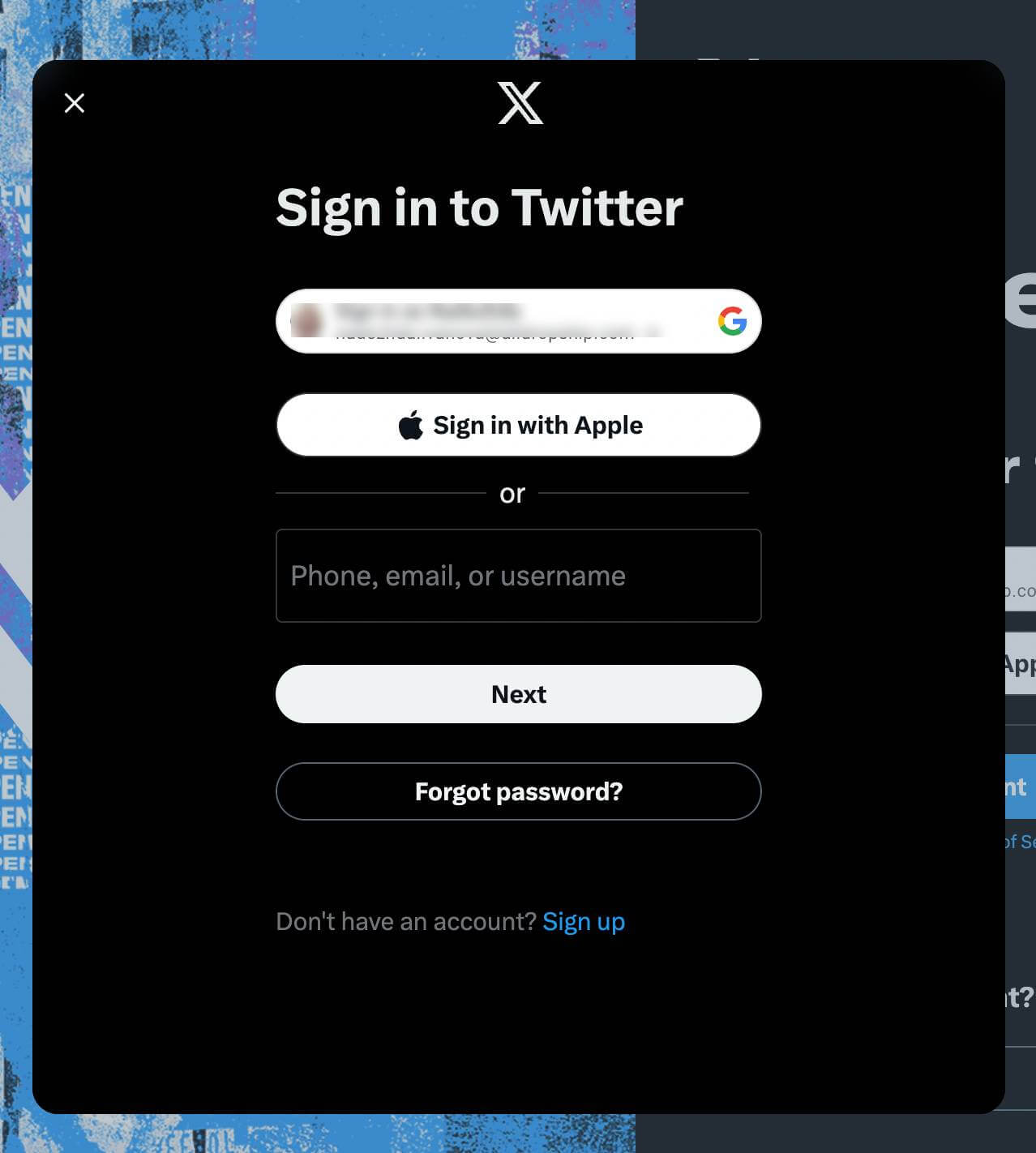
Step 2. Click “Developer Portal” in the right top corner.
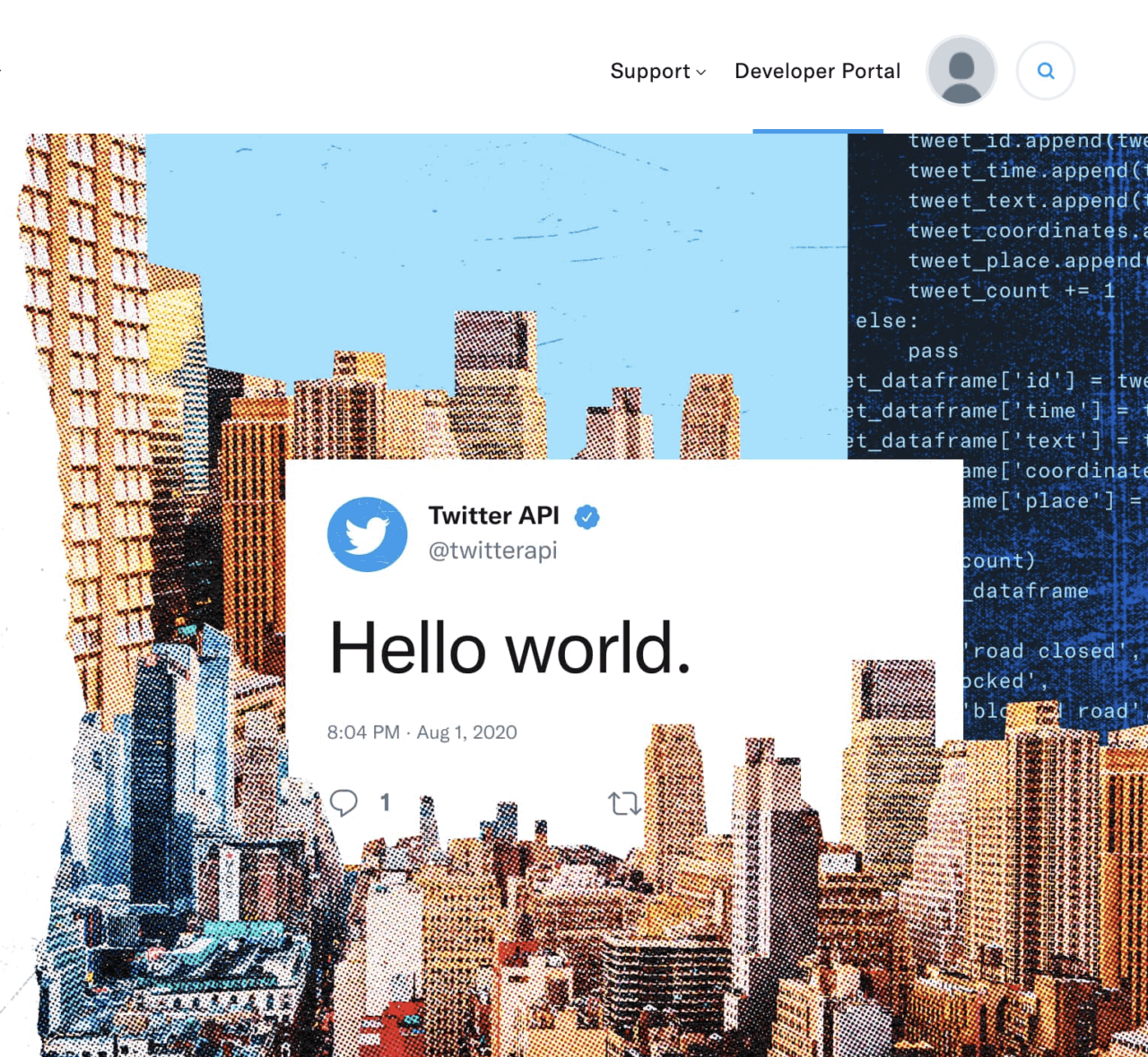
Step 3. Then Sign up for Free Account on the bottom of the page
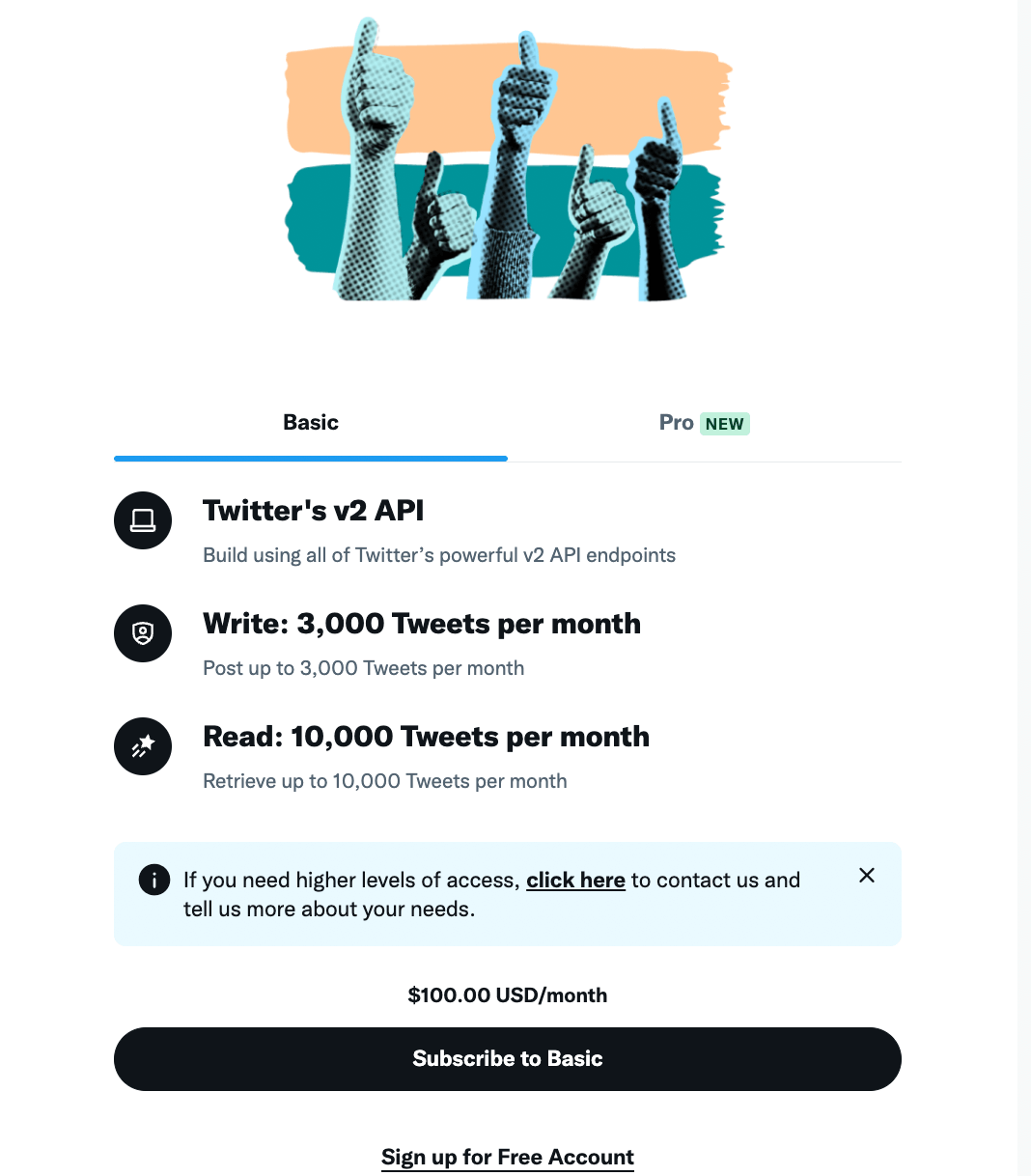
Step 4. Describe the use cases of Twitter API:
I’m going to use my Twitter API’s to post product from my website.
I’m not going to analyze tweets.
I’ll use only Tweeting content.
It will be displayed as ordinary posts on Twitter.
I’m requesting access for my own personal use. I plan to use Twitter’s developer platform for my own project.
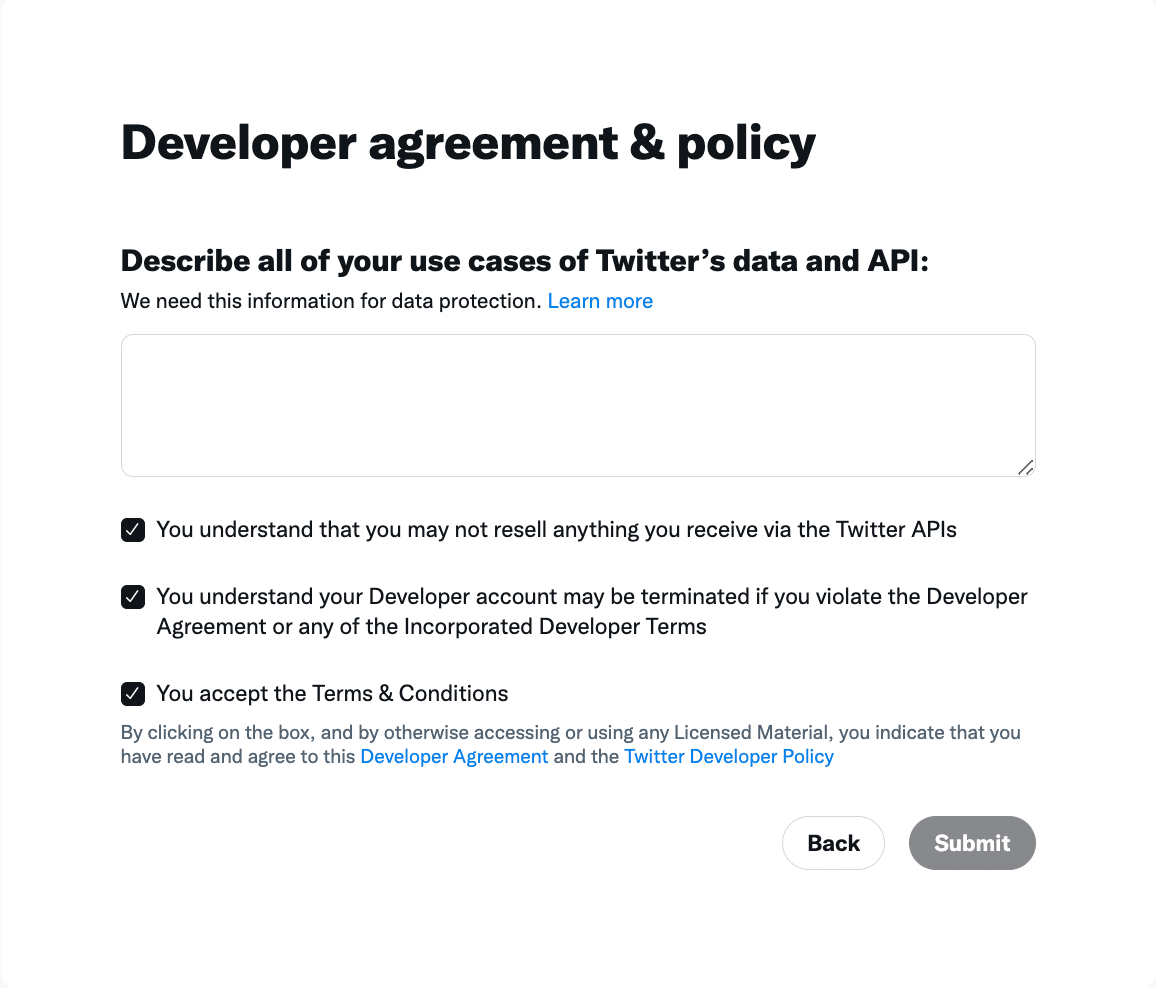
Then tick all the ticks and click “Continue“.
Step 5. Once your developer’s account has been approved, go to Projects & Apps and select the Default project.
Then open “Keys and tokens” tab.
Don’t forget to save OAuth 2.0 Client ID and Client Secret in a safe place!
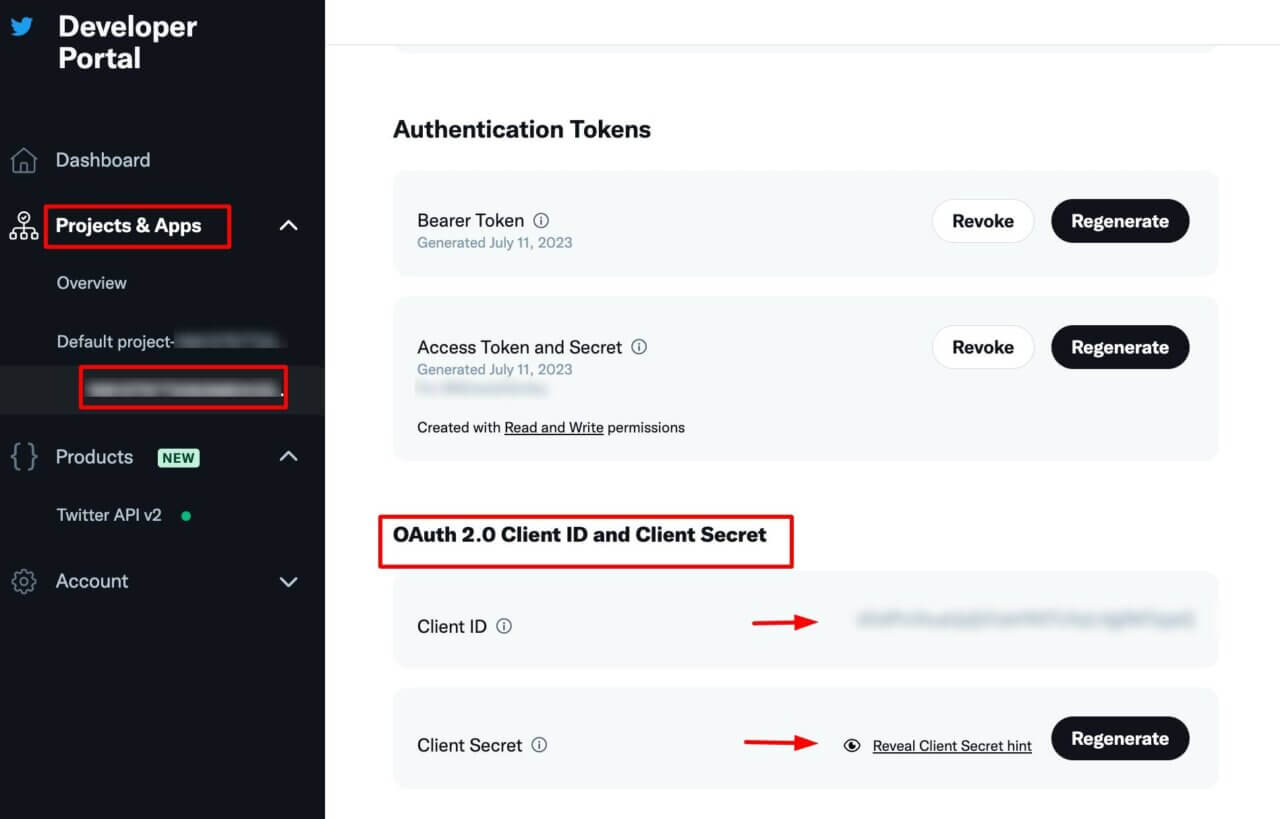
Step 6. Copy API key and API secret key in the Rabbit.
Go to the Twitter section ⇒ Authorize ⇒ paste the keys without spaces in the required rows and click “Auth with Twitter”:
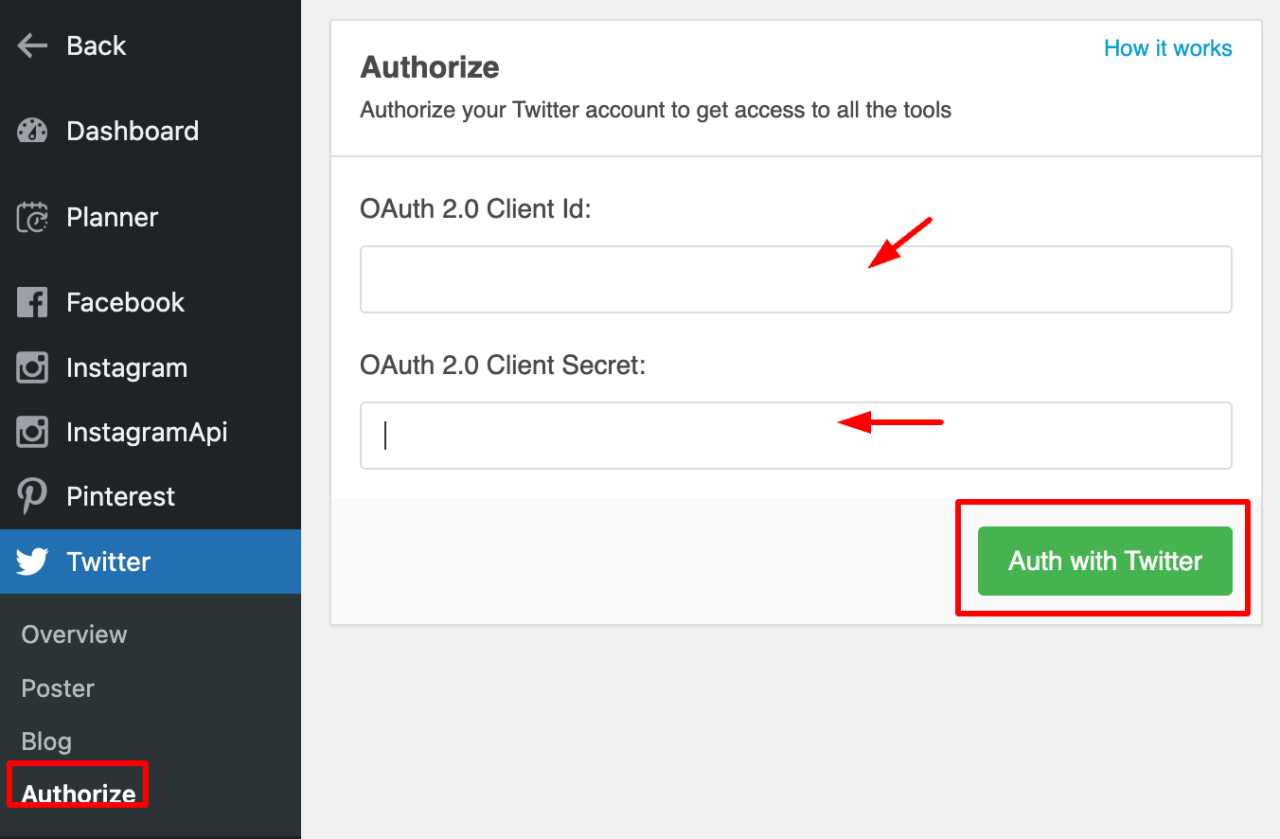
So, you are authorized on your Twitter account via your personal Twitter app.

