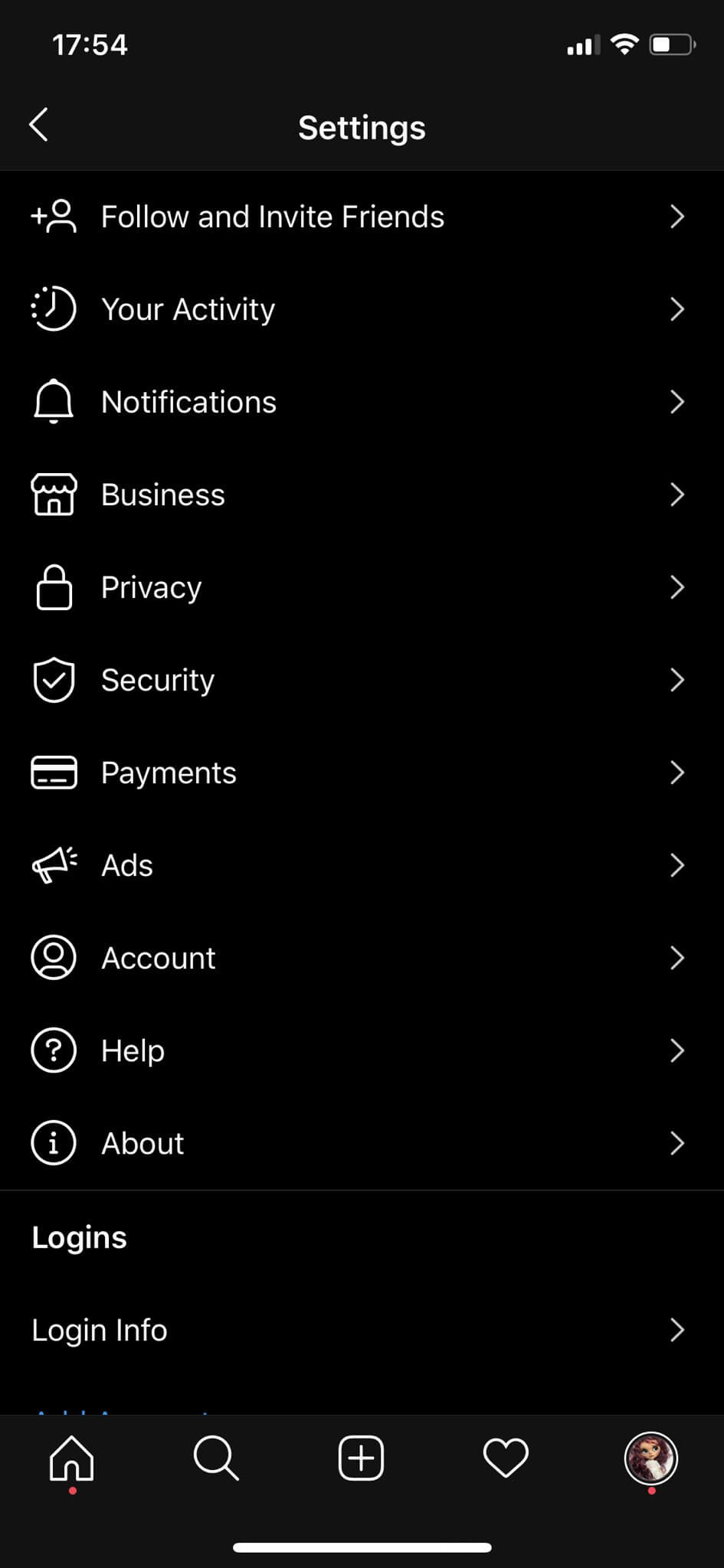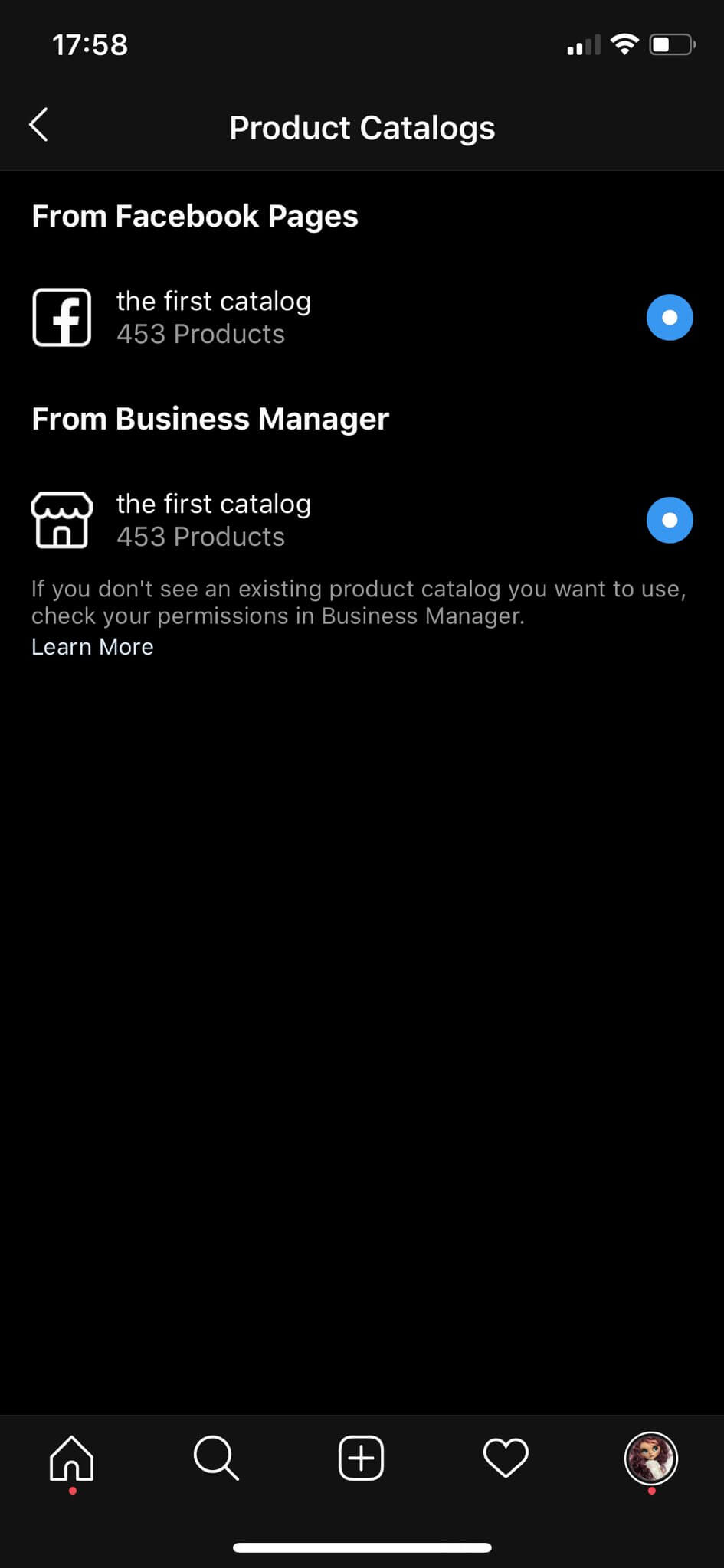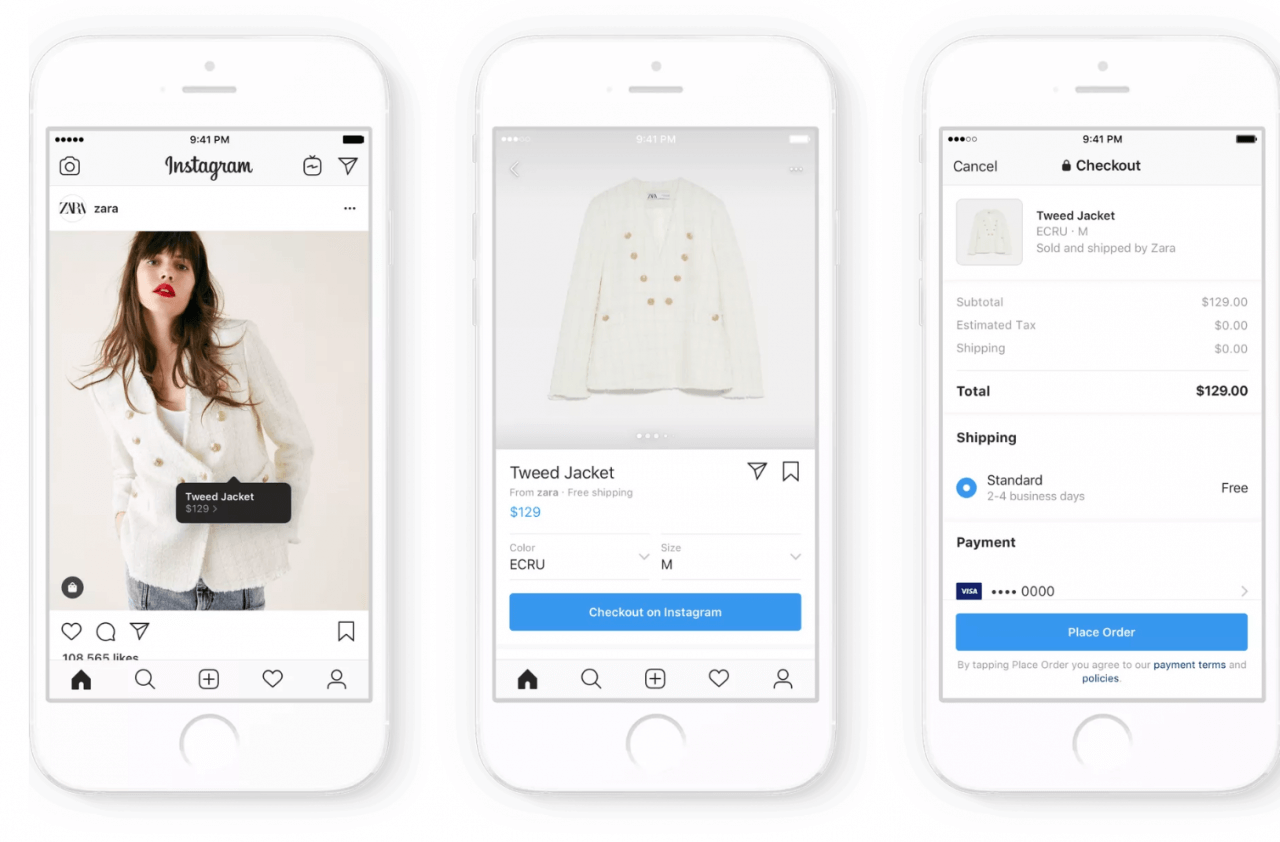
Instagram Shopping Tags is a great tool to turn a potential customer to a real one. Using it you can significantly reduce advertising costs and make sales conversions cheaper.
If you want to use the Shopping Tag feature, included to Instagram Poster settings, you should go through all the steps, described below:
- Make sure Instagram Shopping is available in your country
- Check if the products you are selling comply with Facebook commerce policies
- Switch to business account via Instagram mobile app
- Add your Instagram account to appropriate Facebook Page
- Connect your Instagram account to a Facebook Business catalogue. You can do that according to this instruction.
- Perform the Facebook page shop setup
- Sign up for Shopping.
Once your account and catalogue are connected, go to the Instagram app to sign up for Shopping. Go to your profile’s settings, tap and tap Instagram Shopping. Follow the steps to make sure that everything is good to go and to submit your account for review. Usually the process takes a few days, but sometimes it can take longer. You can visit Shopping in Settings at any time to check your review status.

Once you’ve been approved, you will receive notifications from Instagram and complete setup in Shopping in Settings to start tagging products in your posts and stories.
8. Connect your Facebook catalog to Instagram Shopping: go to your Instagram profile’s settings, Settings- Business- Shopping and choose the Catalog.

Now you can use Instagram Shopping feature, while manual posting or enabling Shopping Tag option at Instagram Poster on Social Rabbit app.