This feature allows sharing blog posts from your website on Facebook.
Step 1. Go to “Blog” on the Facebook Section. Choose posting time, select a post-sorting type and fill in the “Template” form.
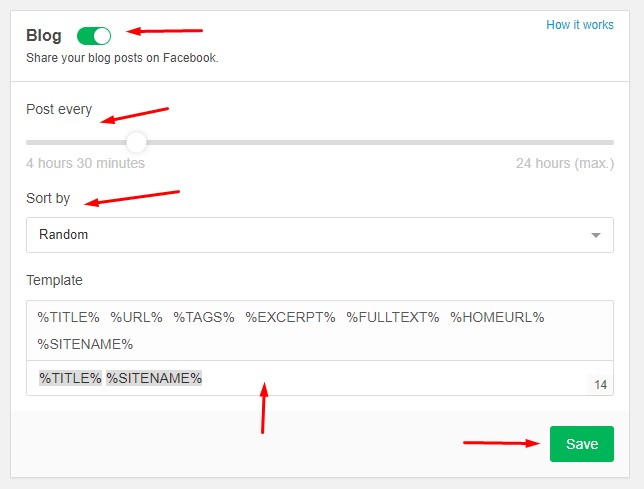
Step 2. Save the settings. Social Rabbit will take posts from your website blog section and share them on your Facebook account.

