Social Rabbit allows editing, posting photos and publishing video from Media Gallery to your Facebook account.
You should prepare and add necessary materials beforehand by uploading to the Gallery.
Step 1. Go to Settings -> Media Gallery and click “Add Media”.
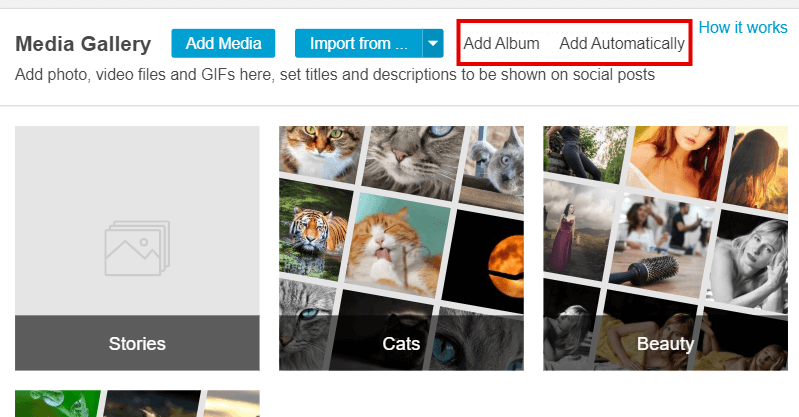
Choose “Upload files”, select images or video files you want to add and click “Save”.
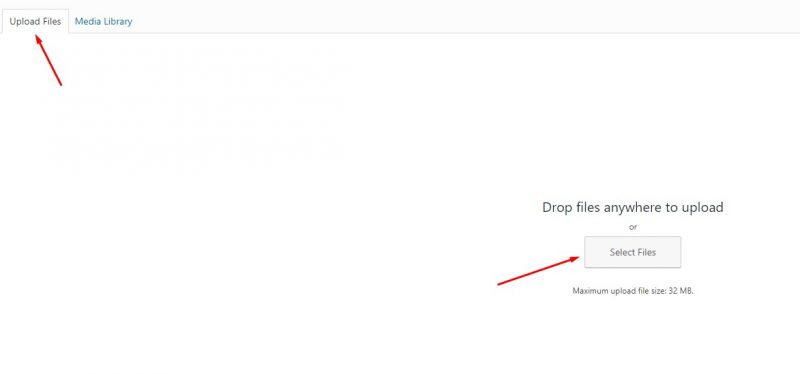
Another way to upload your images/video is to go to Facebook -> Gallery and click “Media Settings” to get to Media Gallery.
Add as many photos and video files as you want and click “Save”.
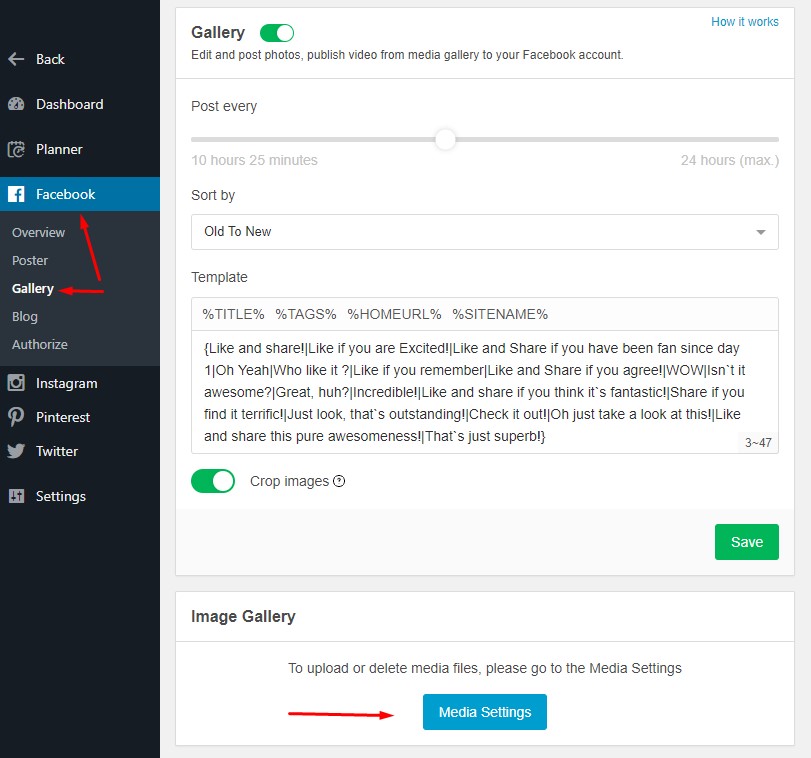
Or you can also import images and GIF’s from Pixabay.com and Giphy.com straight to Media Gallery.
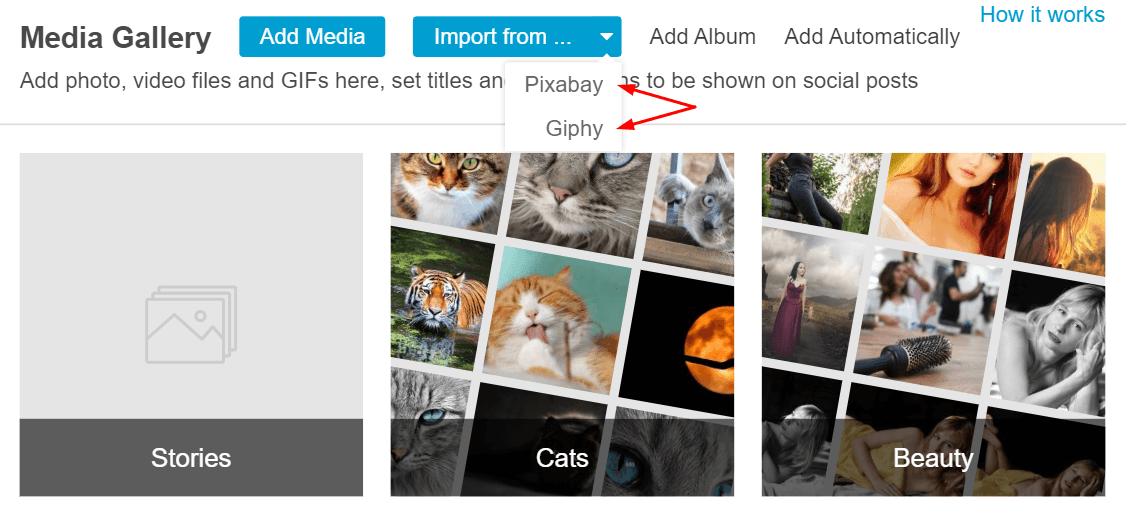
You can also create an album, which will automatically upload pictures from a Service according to the keywords you set. You need to click ‘Add Automatically’ in order to create such album.
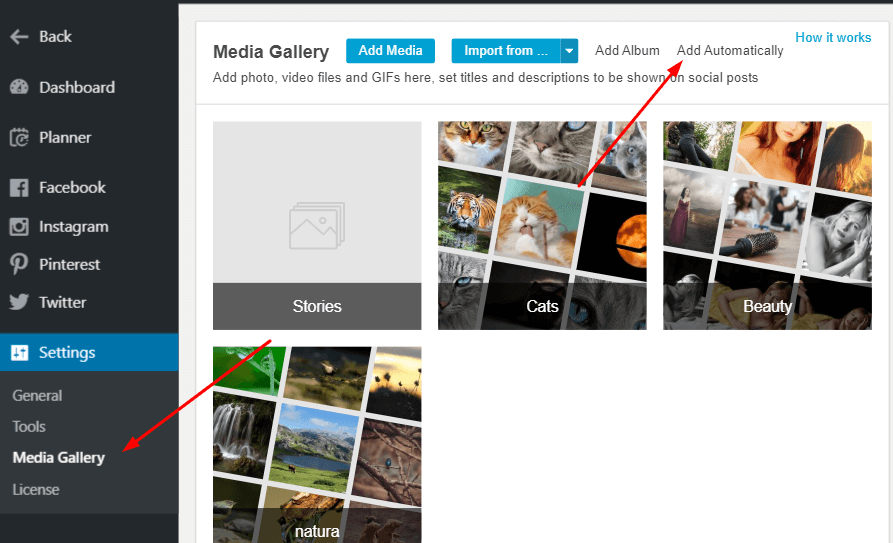
For example, using Pixabay.com service you can search images by keywords or category to find necessary content.
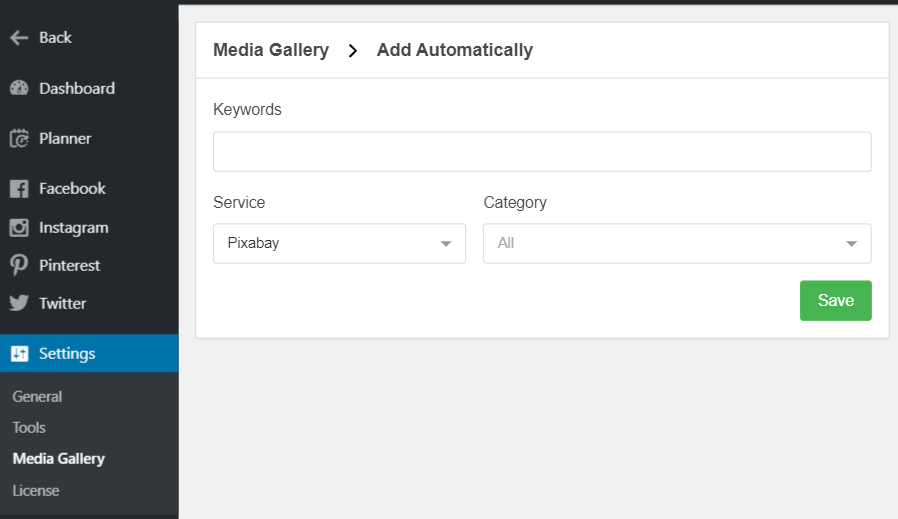
Click ‘Save’, and after 10 minutes this album starts uploading pitcures, according to tags you’ve set. This album will upload a required amount of new pictures to post and also delete the old (already posted) ones.
You can use the built-in Image Editor Tool right in Media Gallery. Choose an image and click the brush icon.
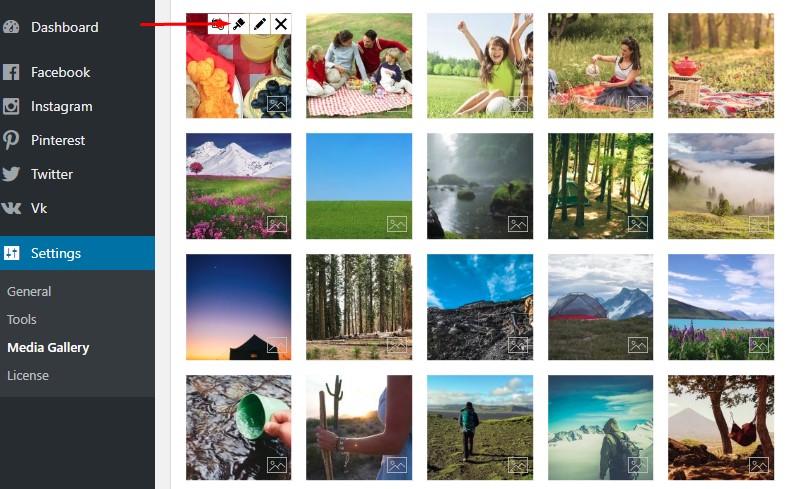
Perform necessary actions and save changes.
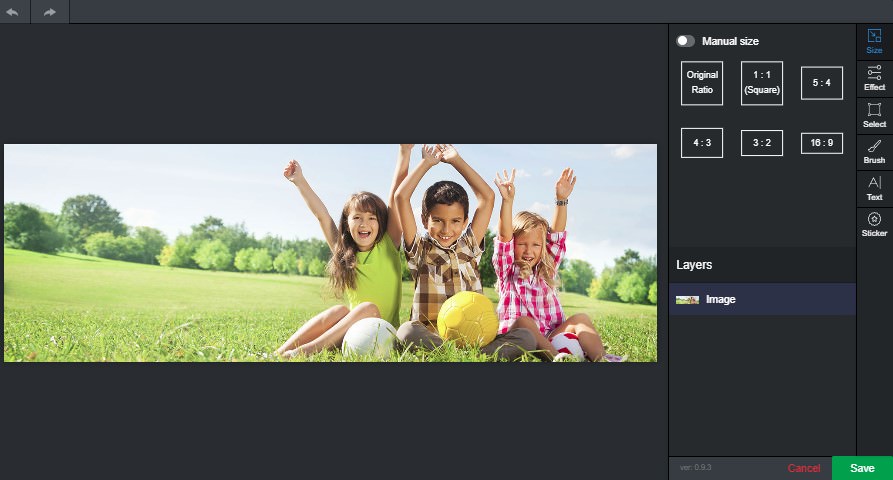
You can also schedule your publications right in the Media Gallery.
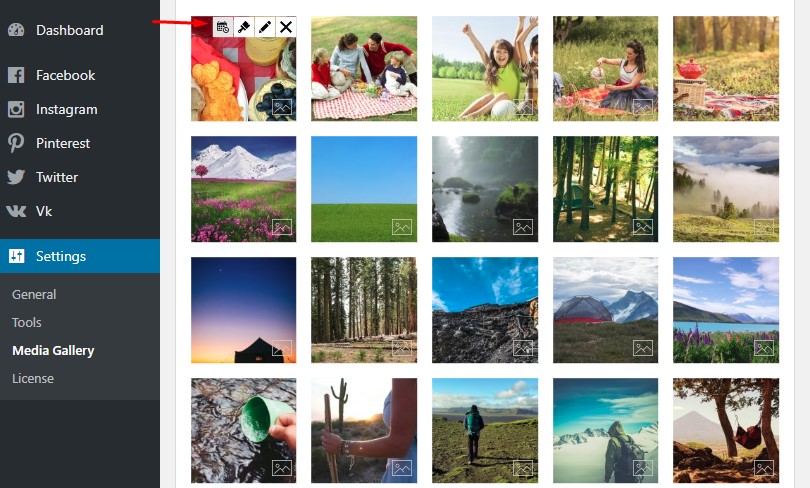
Choose the date and time, fill in the template, if needed, or leave it blank, so the default template of the chosen social network will be used.
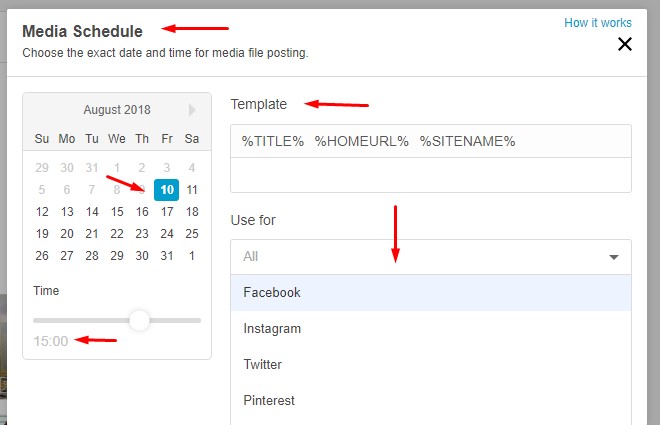
You will see the scheduled post right in the Media Schedule tool and in the Activities list of the Gallery.
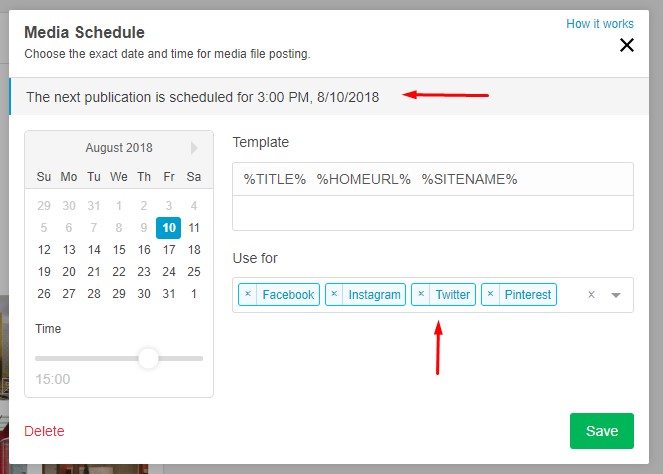
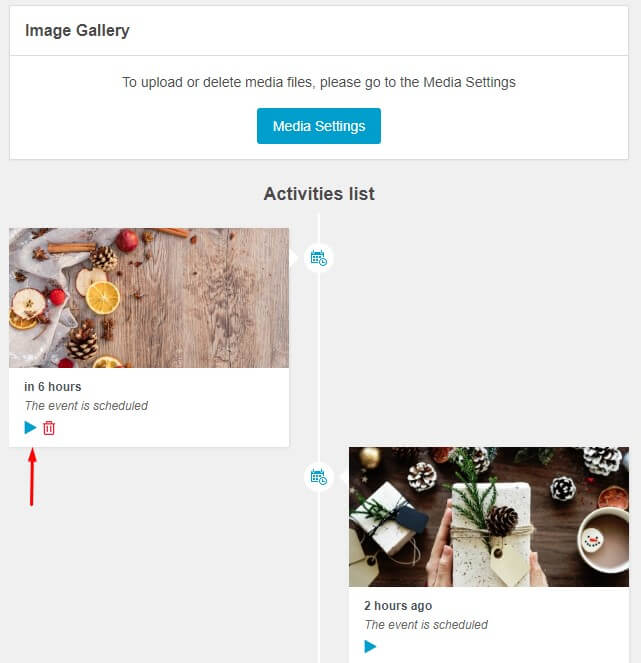
If you need to edit the image description or change an album, click the pencil icon.
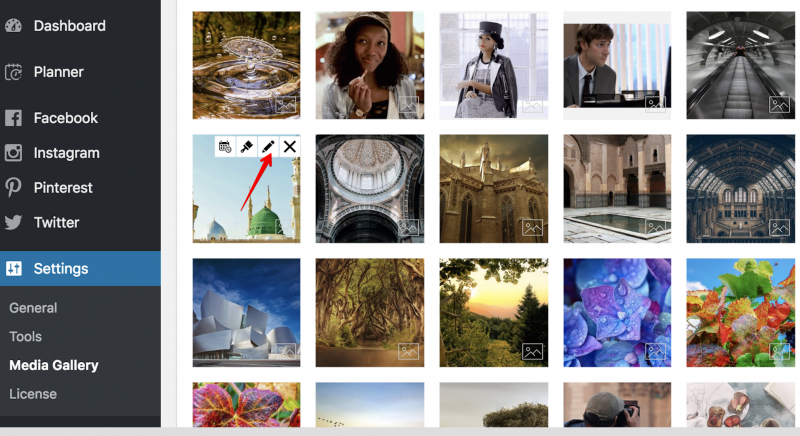
Step 2. In Facebook Gallery, we need to adjust the Gallery Poster Settings.
Choose posting time, select a post-sorting type and edit the “Template” form.
If you click “Crop images”, images will be cropped according to the social network’s requirements
Click “Save”.
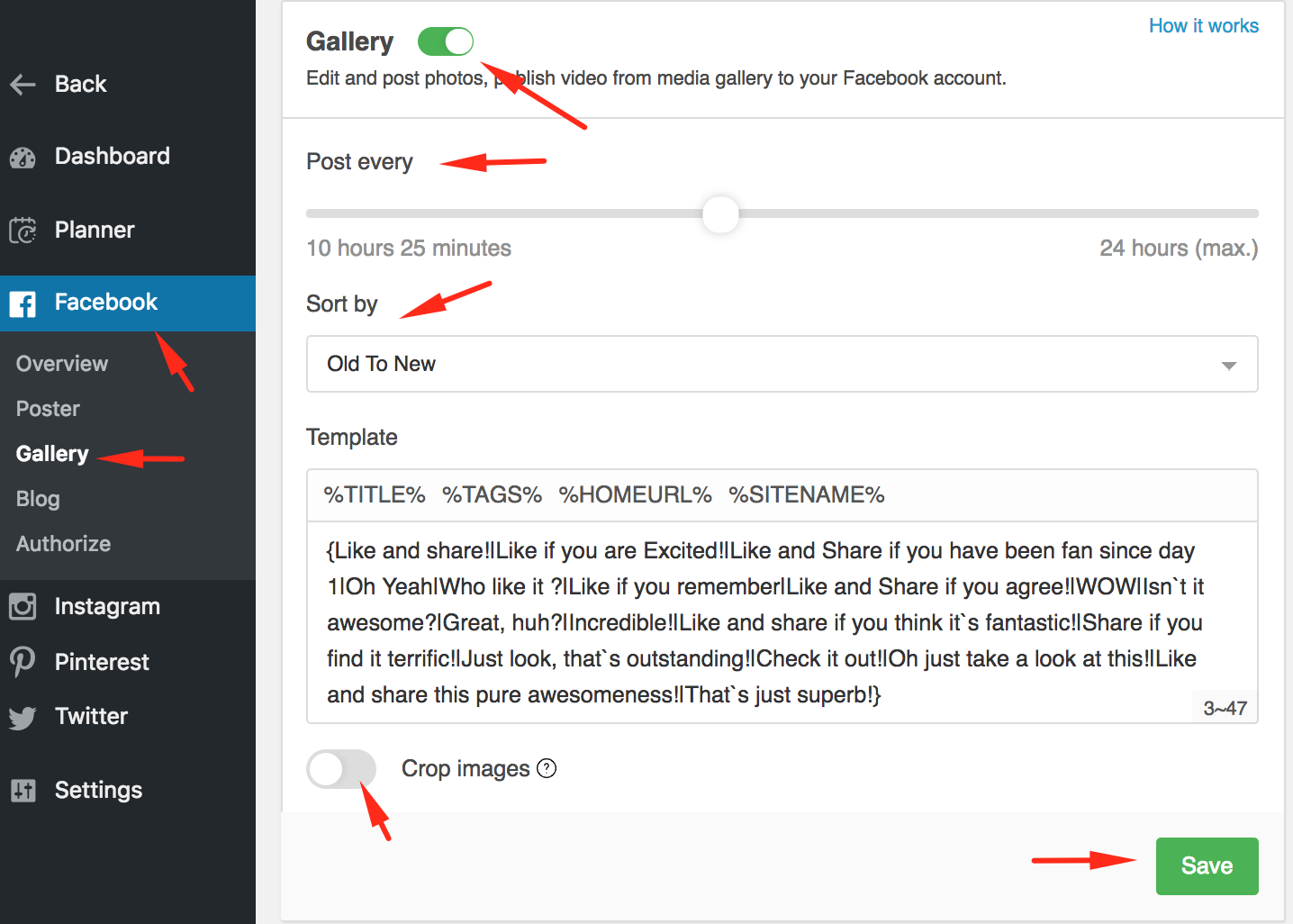
You can add the following variables to the template to include them to a post:
%TITLE% – product title or post title
%TAGS% – hashtags
%HOMEURL% – home url link
%SITENAME% – website name
Note: You should use the files that meet certain requirements of the social network:
Image:
- Supported image media types: JPG, PNG, GIF, WEBP
- Dimensions: not less than 640×640px
- Image size <= 5 MB
Video:
- The format of video is MP4
- Duration: between 5 and 30 seconds
- File size: not exceed 15 MB
- Dimensions: between 480×480 and 1280×1024px
- Aspect ratio: between 1:2 and 2:1
- Must have 1:1 pixel aspect ratio
- Frame rate should be 40fps or less
- Audio: mono or stereo, not 5.1 or greater
- Audio: AAC with Low Complexity profile
- High-Efficiency AAC is not supported

