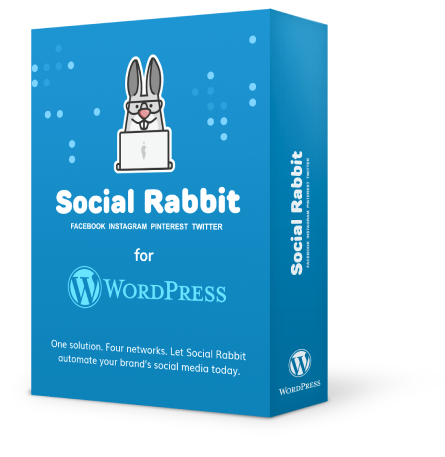Stay Above the Crowd with Automated Social Media Marketing
How it works

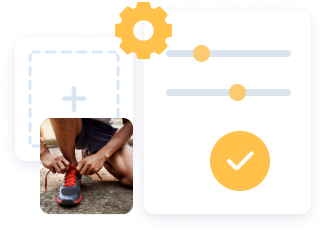
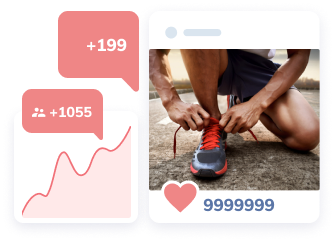
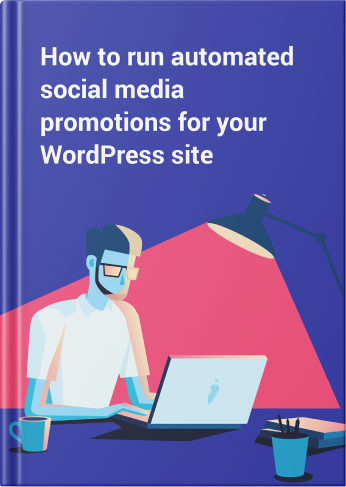
How to run automated social media promotions for your WordPress site



What Social Rabbit does that others don’t
Get a bump in sales and traffic with smart posting tools
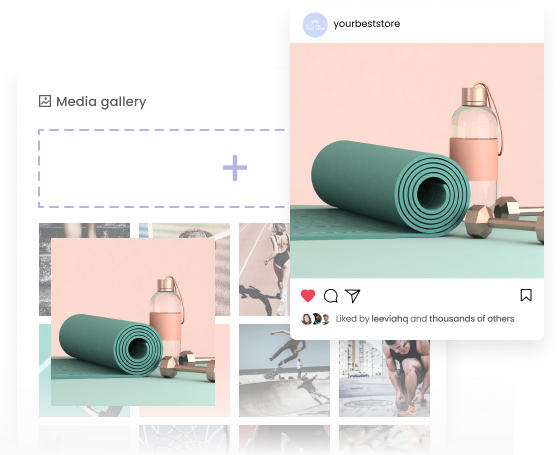
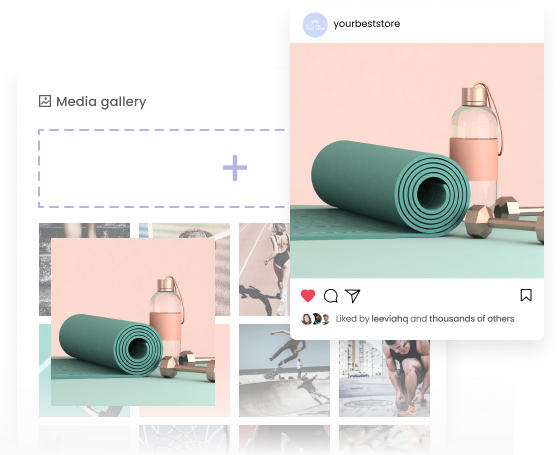
Manage media files for your social accounts right within the plugin


Auto-promote your social account to get quality traffic to your WordPress site
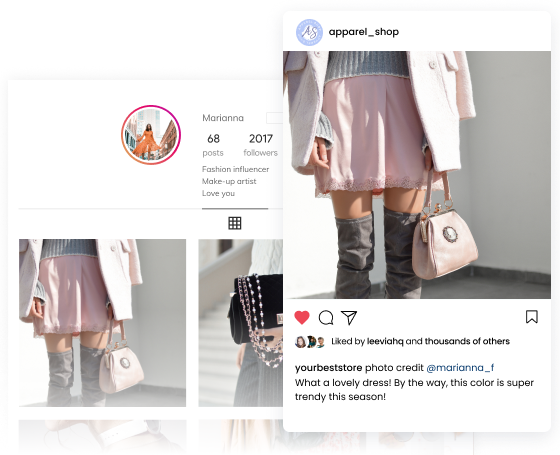
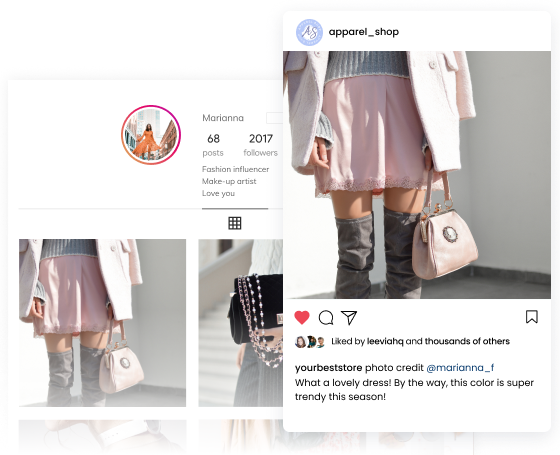
Stay informed on Social Rabbit’s work and the results it brings
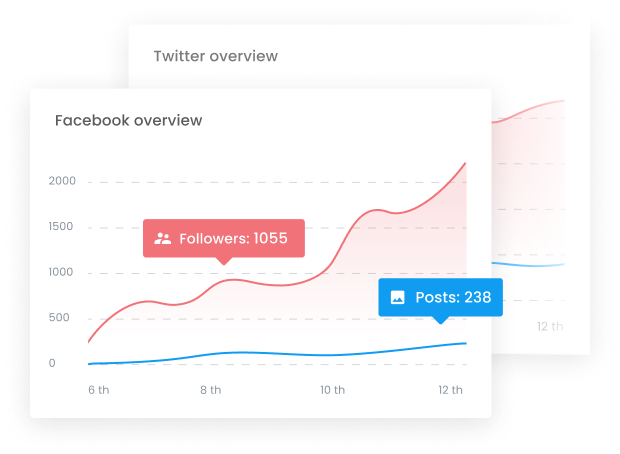
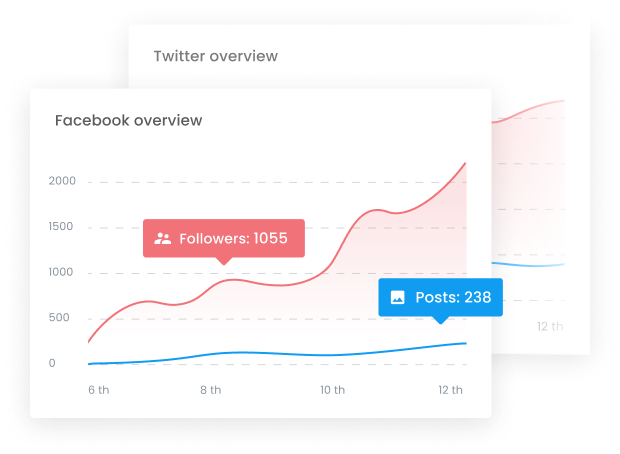
 Chris from Philippines
Chris from Philippines
Definitely, Social Rabbit helps to draw visitors and eventually generate sales a lot. What I like the most about Social Rabbit is that I set it up once and it will post the contents of the site non-stop even if I am away
 Social Rabbit Team
Social Rabbit Team
First-hand experience of smart posting on Instagram, Facebook, Pinterest, and Twitter with the help of Social Rabbit plugin.
Learn the whole strategy we use to get at these amazing results!
Our solution is trusted by 10,300+ users in more than 100 countries

OMG, Social Rabbit is something beyond!
If you haven’t tried this plugin yet, just do it right away! I am not kidding! Oh, how much time I wasted on dull content scheduling for my store’s FB page, you will never believe. One day I requested a free 7-day trial of the plugin and my life has divided into two parts: before and after the plugin. Ok, I should confirm I spend a day trying to figure out how to set it up. But then… it definitely worth every penny I spent!
See moreMy appreciation for the team
My appreciation for the team
I don’t want to write about my experience with the plugin. I think different people have different opinions. But I want to say thanks to the team.
Every time I had a question or an issue, they did their best to solve and help. I must confess I am not the nicest person in the whole world so it could be hard with me. But the team has won me with your patience and professionalism.
Recommend their solutions, they work brilliantly.
I noticed my traffic plummeted when I stopped using Social Rabbit!
I noticed my traffic plummeted when I stopped using Social Rabbit!
In my humble opinion, I have a rather interesting story about my user experience with this plugin. I got the plugin 5 months ago, set it up and left for about a month. When I came back, I didn’t notice any impressive changes. So, I decided to turn it off.
But, can you imagine my surprise, when I checked the stats after 3 weeks I deactivated the plugin and saw that my traffic number was getting lower and lower? Thank the Lord, I quite quickly understood why, and gave Social Rabbit the second chance.
Now I can surely say that the plugin works! Of course, it doesn’t bring instant results, but in long-term use, this is a brilliant tool to keep your accounts active and get traffic.

Thankyou Elena
Just wanna say so much thanks for great customer service from Elena, She help me a lot!
See more
Superb app and customer support
I want to express my appreciation to all who work at Social Rabbit! This app is awesome! The interface is super user-friendly and auto-posting works flawlessly! Plus, any of my questions are quickly resolved by the support team. Recommend!
See moreGet our FREE 7-day trial!
Frequently asked questions
Social Rabbit is a plugin to auto-promote any WordPress site on Facebook, Twitter, Instagram, and Pinterest. It helps you reduce the time you spend on your social media marketing while netting fantastic results without extra effort.
As an online business owner, you have tons to do every day. But no matter how busy you are, social media marketing is crucial for business and cannot be overlooked. Social Rabbit takes care of this workload for you, helping drive quality traffic to your store while presenting your products to a broad audience and helping boost your sales.
No, there is no difference at all. During your trial, you can test all the features of Social Rabbit.
The plugin has a lifelong license key. You can use it as long as you want.
No, you just pay $69 once, and then you can use all of Social Rabbit’s features.That’s it. We don’t have any additional fees for extra posts or clicks. We also have packages including 3 and 5 licenses. Please check pricing to learn more.
Yes, Social Rabbit works on multisites, but the Rabbit’s license should be activated for the proper number of websites. To get the details, please contact our support team.
No they won’t, because Social Rabbit is not a bot – it is a plugin for a Shopify store you set up yourself. You control how your content looks by determining the posting frequency and post imagery and copy.
Yes, Social Rabbit also works with Shopify. To get a Shopify version of Social Rabbit, visit this page.
No – Social Rabbit allows you to publish an unlimited number of posts every day on all four social media platforms.
Just remember that each social network has recommendations on the ideal number of posts you should publish to see the best results.
We have detailed instructions for you on how to set up each Social Rabbit tool. You can find them on our Knowledge Base. All the tools are divided into groups by the social network for your convenience.
Social Rabbit has rather simple settings. However, if you don’t want to look into all the setup process details, we will be happy to help you. Go here to order our setup service.
Don’t worry. We are always here to give you a hand or solve any problem you may have with Social Rabbit. If you haven’t found the answer to your question in our Knowledge Base, feel free to contact us at support@socialrabbitplugin.com.
Step up your WordPress site social media marketing effortlessly