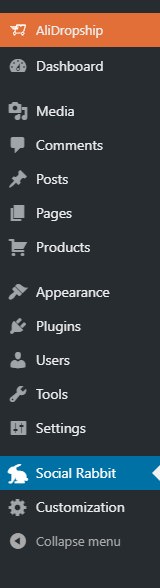Log in to your WP account with the provided access details.
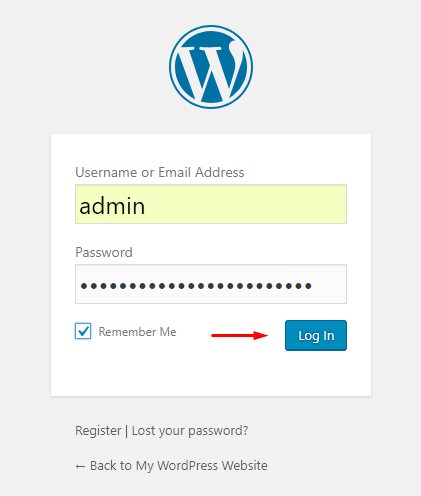
Go to the “Plugins” tab in your WordPress admin area.
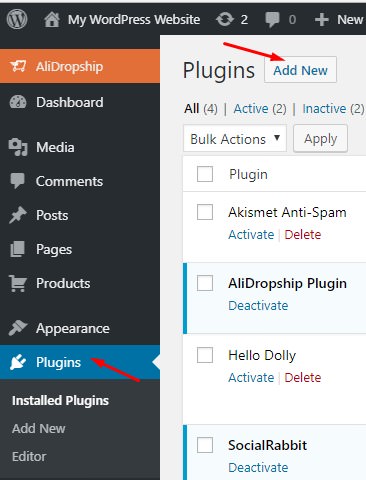
Click the “Add new” button -> “Upload Plugin”, choose a file to upload, and click “Install now”.
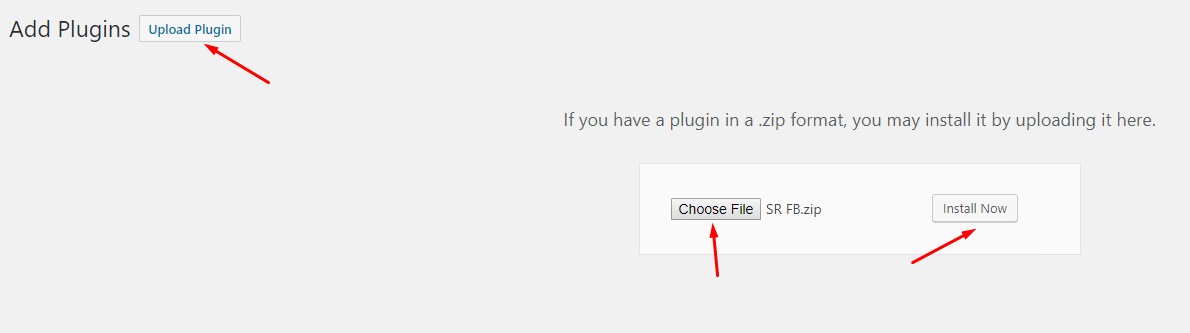
The plugin will be installed from the uploaded file. Now you can activate the plugin.
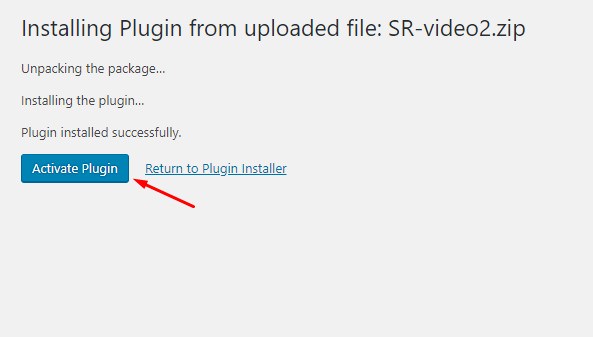
You will see the installed plugin in the left sidebar.