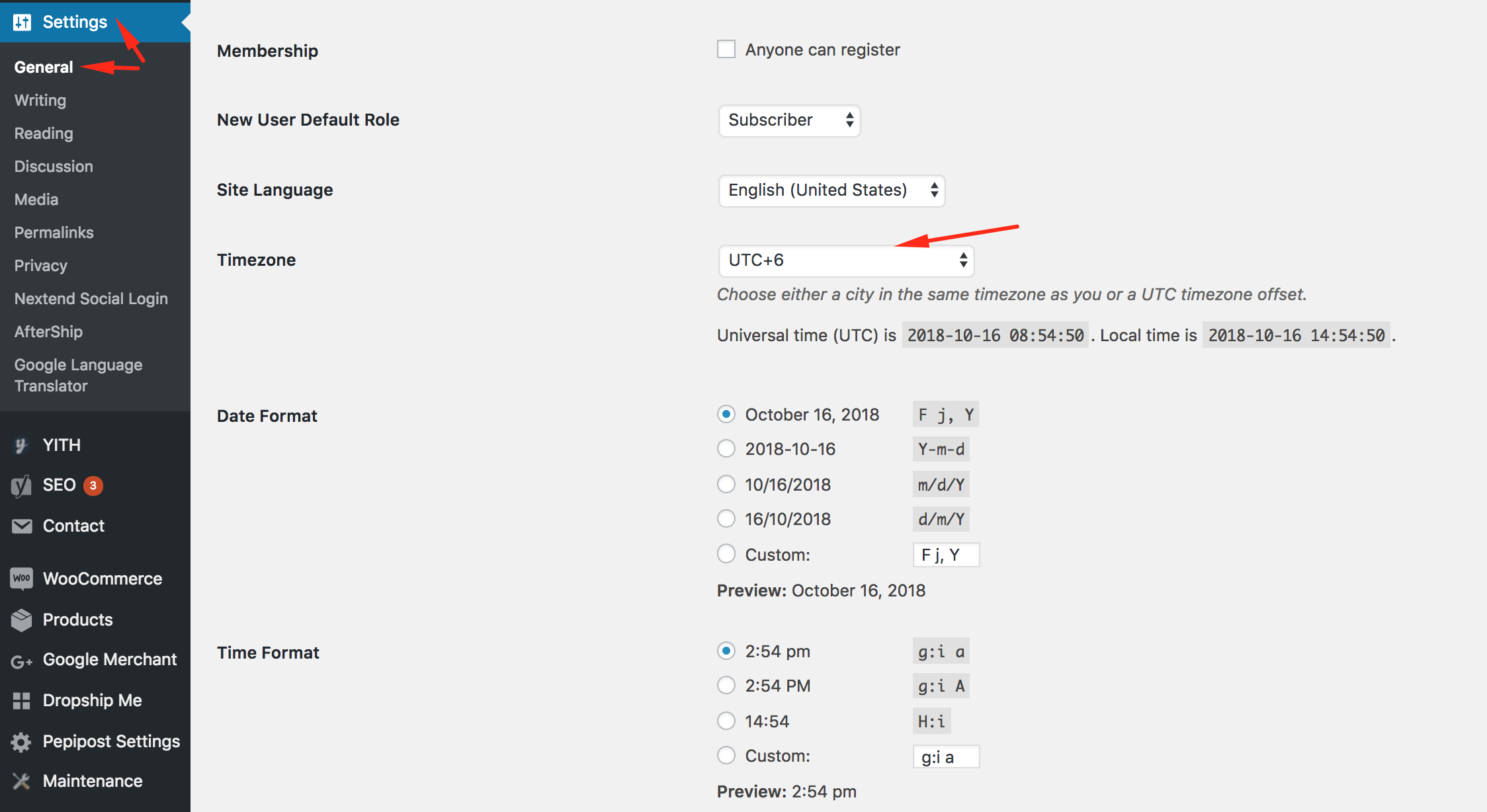Planner is a special section of Social Rabbit plugin, where you can observe all your posts to be published.
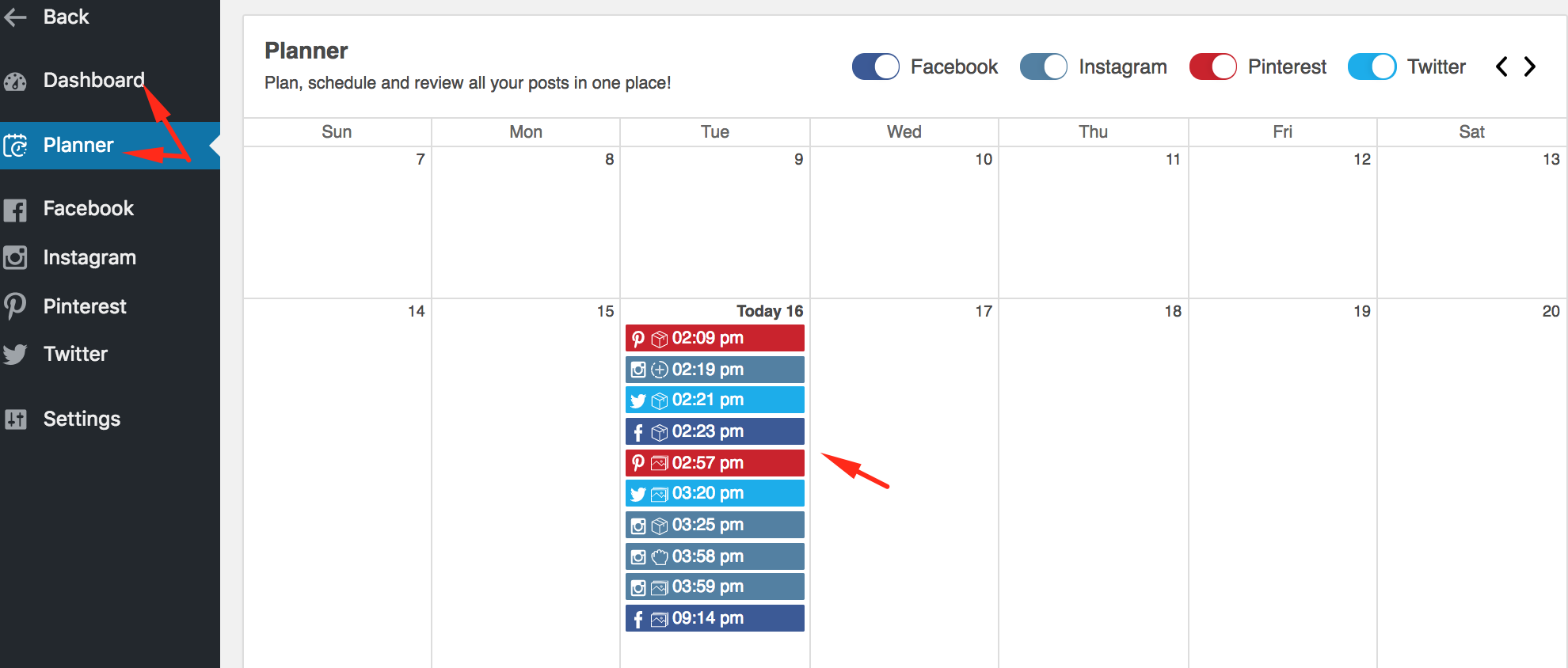
You can also schedule your posts right from the Planner section. If you want to schedule the publication (on the 17th of October for example), click on the proper section to create an event.
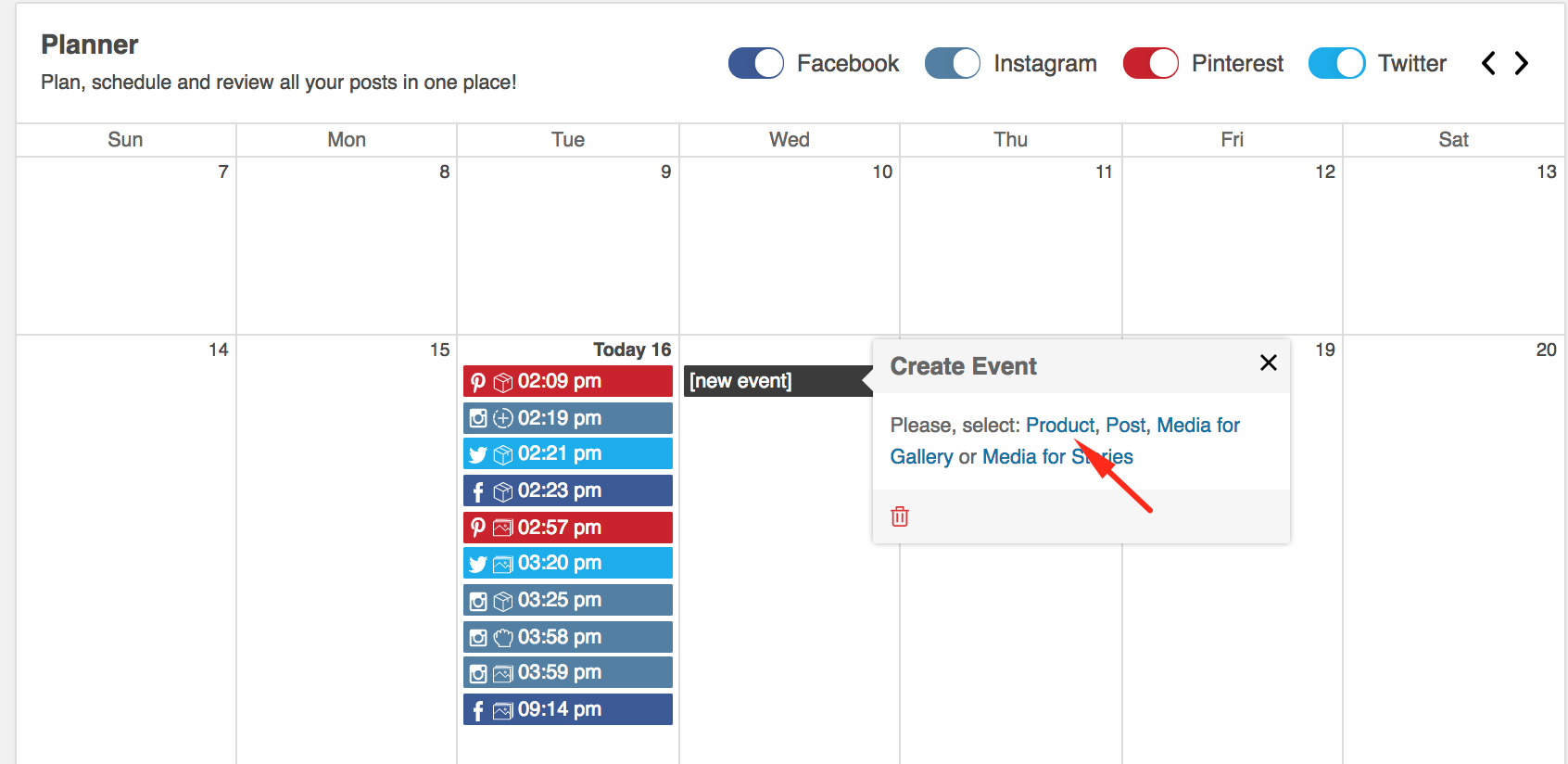
Click on the type of event and perform the necessary actions.
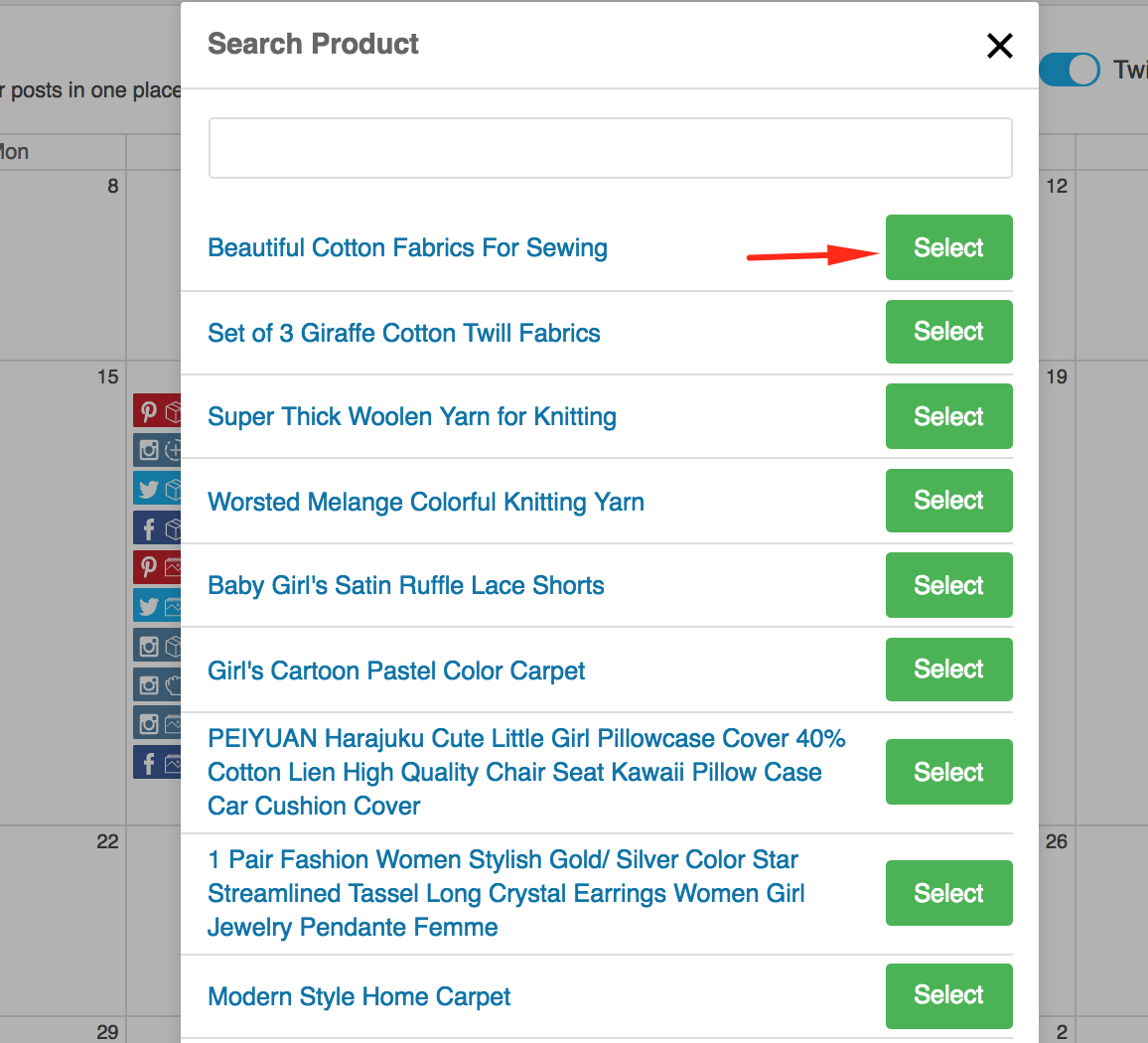
Choose the social network, time of publication, edit the template (or use a default) and click “Save”. The event will be scheduled.
To make sure the event is scheduled for the right time, check the time zone settings on your website.
Go to WordPress admin area -> Settings -> General.