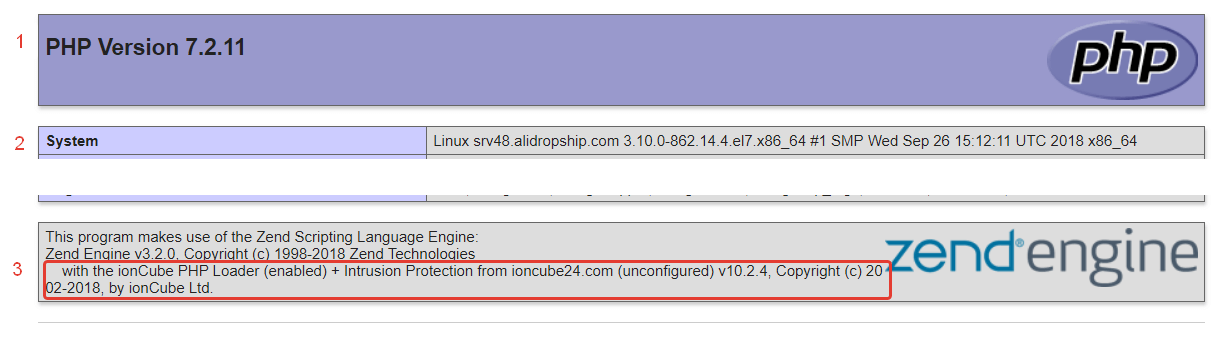IonCube Loader is a PHP extension which handles the reading and execution of encoded files at run time.
If you see “Ion Cube Loader not found” error, while activating Social Rabbit plugin,
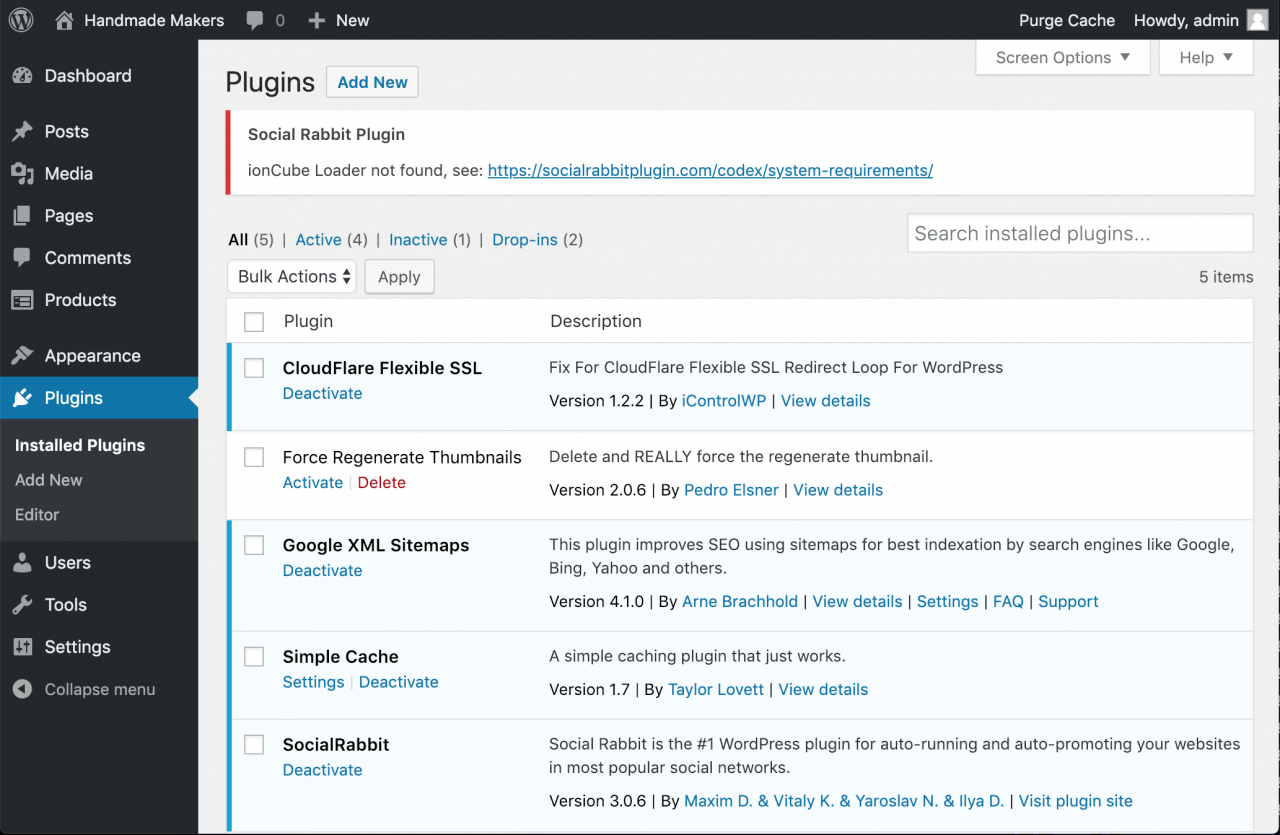
please contact your hosting provider support with a request to enable ionCube Loader on your account.
If you use one of Hosting providers listed below and want to enable ioCube yourself, please click the link and follow the instructions:
- GoDaddy: Go to cPanel -> Software -> Select PHP version not older than 7.1, tick on ioncube_loader and click ‘Save’.
- Hostgator: Click here!
- Blue Host: Click here!
- Hostmonster: Click here!
- Dreamhost: Click here!
- Siteground: Click here!
- Namecheap: Click here!
If you want to check if the ionCube Loaders is enabled on your hosting, please create a PHP info script and access it from your browser.
How it works:
- create a file called phpinfo.php (using Notepad or Notepad ++) and place the following content in it:
<?php
phpinfo();
?>
- Save the file as phpinfo.php and upload it to the root directory in your cPanel.
- Access the file in a browser: https://yourdomain.com/phpinfo.php and it will show you the entire configuration of the PHP interpreter as well as the ionCube Loader version.
If you have a script that throws an error related to missing ionCube Loaders, please make sure you are not using any custom php.ini files. When you have a custom php.ini file, it overwrites the global PHP settings which may lead to such errors.
The highlighted output explained:
- The first Header line describes you the php version
- Next – ‘System’ describes the system processor type e.g. x86-64. This is needed to download appropriate loaders.
- You can find information that ioncube loader is enabled at the bottom of the page.