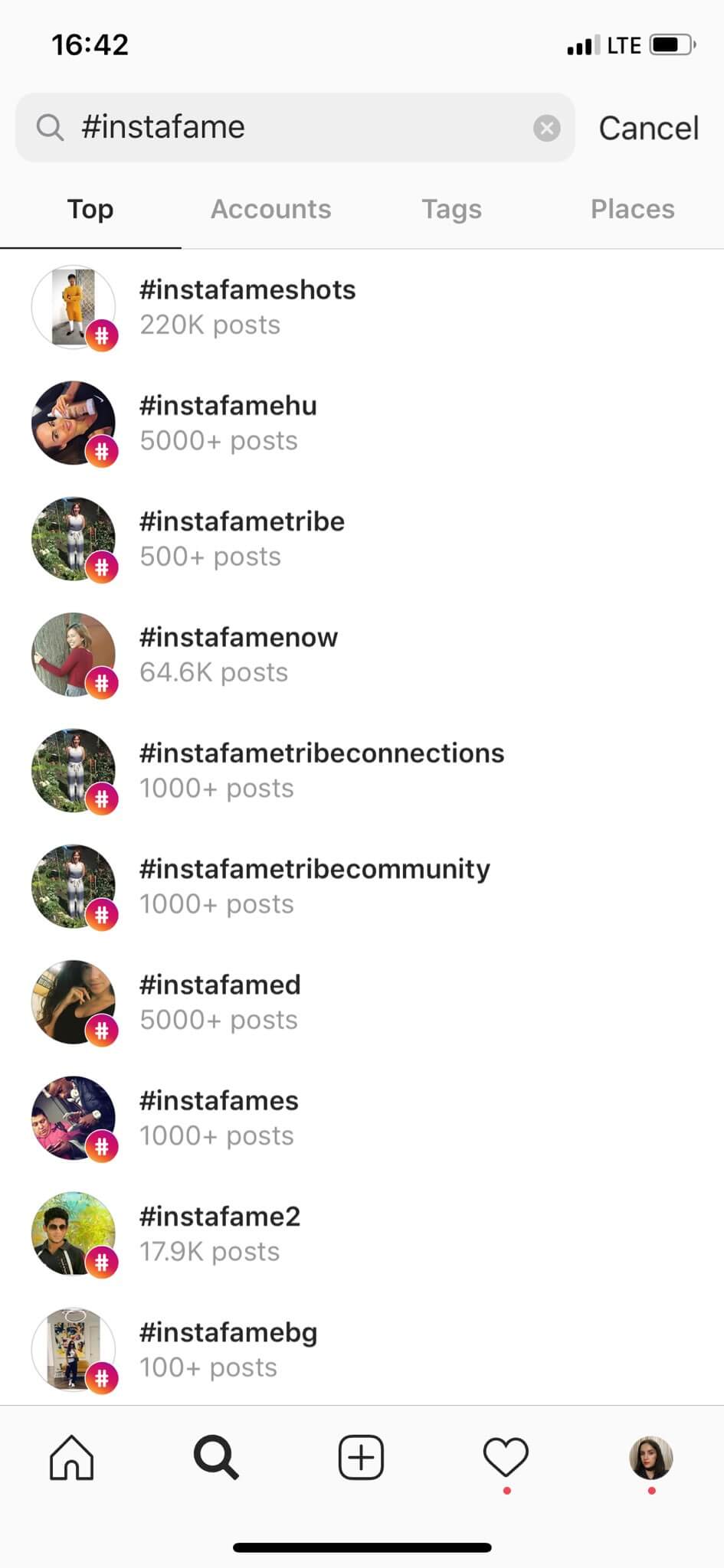Instagram has changed its policies and now stricktly monitors users’ hashtags. If they do not meet the social network requirements, posts are published without captions.
And after some time passes, the account may be temporarily blocked.
How to fix it:
- Make sure, you are using the latest version of Social Rabbit plugin. Update it, if necessary.
- Temporarily turn off the Mutual Promoter, Promoter and Grabber for some time, when the actions will be permitted again. Then some time later, you can turn on all these functions, but one by one, with several weeks intervening.
We also advise to comply with 3 simple rules to make posts with the captions:
- Use not more than 30 hashtags at one post
- If the used hashtag has been blocked, the caption with that hashtag won’t be published. The hashtags may be blocked, but there is no definite published list with prohibited hashtags. Change the caption and make a test post to get to know it. The ordinary hashtags like #like, #follow, even #women have been blocked recently.
- Instagram monitors, if you are using the same hashtags again and again, so we advise to divide hashtags into 5-6 groups with 4-5 hashtags and divide them with this sign “|” in template #hashtag1|#hashtag2|#hashtag3|#hashtag4, so every time it will post different hashtag groups and they will be repeated rarely.
How to make sure if hashtag is blocked?
- Find the already published post and click the proper tag. If you can’t see any publications, this hashtag is in the prohibited list now.
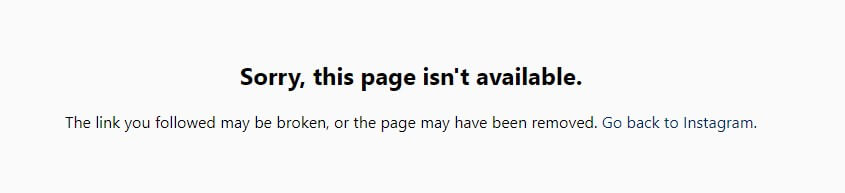
- Search for the needed hashtag in the searching field. If the hashtag is blocked, you won’t find it.