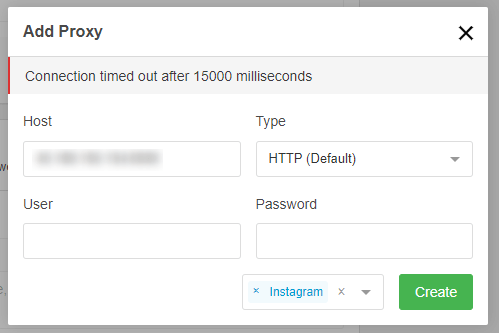
If you see such an error in the Social Rabbit Tools Connection refused” (“Connection timed out after XXXXX milliseconds”, “Received HTTP code XXX from proxy after CONNECT”), make sure if the proxy you are using works.
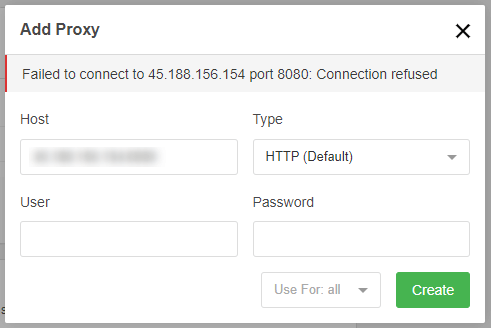
To check the proxy workability you can use these free services:
If you are sure that you are using a functioning proxy, but the error still exists, this could mean that proxy connection via curl is forbidden on your server. In that case you should apply to your hosting provider to add the ability to connect proxies through curl or open the necessary port.

