Facebook Interest Targeting Guide: How To Search And Test Interests

Social media, and Facebook especially, are very popular advertising channels among ecommerce entrepreneurs. And no wonder, as there are numerous advertising options, and targeting options specifically, like the viewers’ location, gender, and age. However, interest targeting deserves special attention because it has proven to yield great results.
Understanding your target audience is essential. It’s a challenge, though, as it isn’t always easy to find consumers who actually want to purchase your product. This is where interest-based targeting gets applied as a very effective way to find and reach potential customers.
In this article, we will try to explain the process of Facebook interest targeting and see how to get the most out of it.
Step 1: Page post engagement (PPE)
First, you need to create a PPE campaign, where the marketing objective should be set to “Post Engagement”.
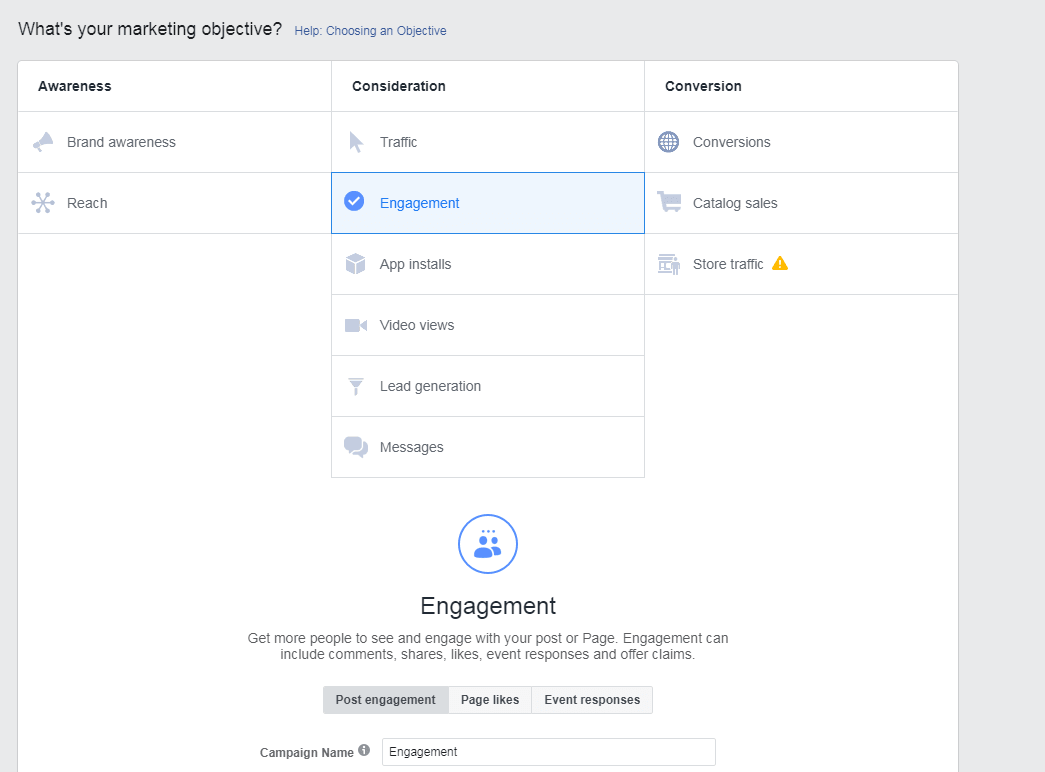
At this stage, your goal is not to sell products. Right now, your objective is to collect information and determine who is the right customer for your product.
So, first things first, start by creating a post that will be specifically about the product you’re going to advertise. The point of this is to generate engagement, such as likes, comments, views, and shares. These features showcase how much interest people show towards your product. Later on, when you’re going to launch the actual target interesting campaign, you can use the same post. Why is it important to use that exact post?
It’s simple: when you use an already existing post that has impressive engagement rates for promotional purposes, Facebook will recognize it and rate it on terms that are more beneficial to you. This is why it is crucial to create posts first, and use them for advertising later on.

Now, it’s time to start a Facebook advertising campaign. The question is, whom you should advertise to? Let’s look at the options you have.
Use Facebook interests to assume the audience type
If you sell products that relate to a certain niche, you can distinguish some clear unifying feats of those products and somewhat set customers’ interests.
For example, if your product has something to do with repairs, several people from different industries like housing, gardening, car repairing, etc. may be interested in it. Even though you can’t always count on getting all the right interests straight away, you will anyway narrow your search to several options.
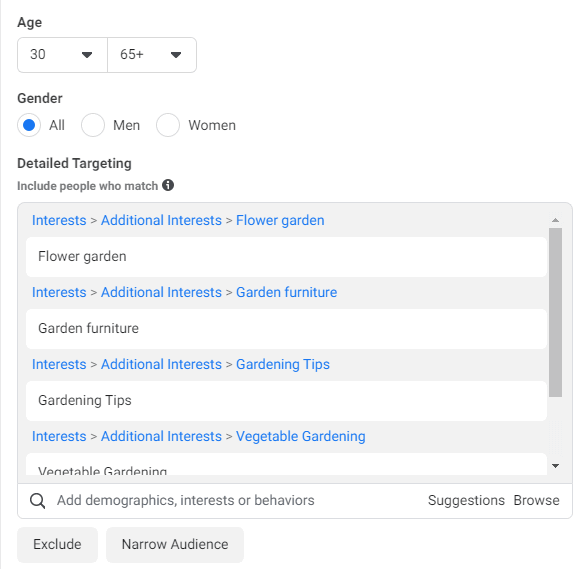
Focus on other parameters
However, sometimes products are just too broad and you can’t really determine what similar interests your potential customers may share. Essentially, this makes Facebook interest targeting practically impossible.
In this situation, you can focus on the demographic parameters instead. And for other parameters like age and gender, set them as wide as possible. Of course, if you know for sure what parameters to set, then go with your knowledge.
Step 2: Ad sets testing
Now that everything is ready for your PPE campaign, it’s time to test the audiences. Here’s a small piece of advice: if you don’t want to spend a lot of money, make sure to monitor the campaign. If it performs poorly, then you can stop it at any moment. Usually, one or two days is enough to collect data.
Here’s another tip: you can adjust the settings to stop your ad campaign automatically after it gets a certain number of engagements.
Furthermore, we’ll let you in on another little secret. To test the ads, it’s usually enough to set the limit to 2,000 engagements. As for the daily budget, $5 should be enough.
If you have an ad set that performs exceptionally well, don’t turn it off, rather keep it running. This will allow you to gather more information and warm up potential customers.
Whether you set the number of engagements or not, either way, Facebook will demonstrate general statistical results such as gender, age, location, etc.
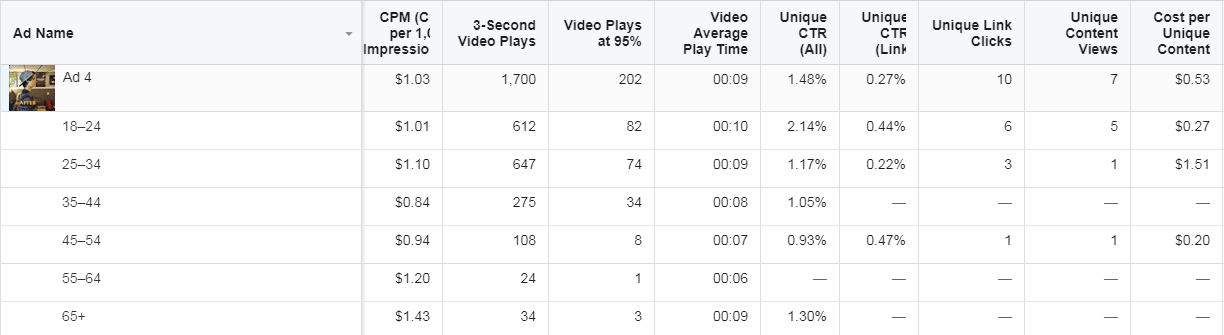
Nevertheless, if you used several types of creatives for your ad sets, you can choose the one that performed the best.
To understand what performed best, pay special attention to the CTR metrics, specifically All and Link clicks. The higher the numbers, the more people interacted with the ad. Additionally, pay extra attention to cost per unique content view. This parameter should be as low as possible.
Step 3: Conversion
Even though we have already collected some information about our target audience, we can find more.
You can create a new campaign, and set the goal to Conversions. Use the information from the previous steps and narrow down the audience and create several ad sets. However, in this campaign set one interest per ad set.
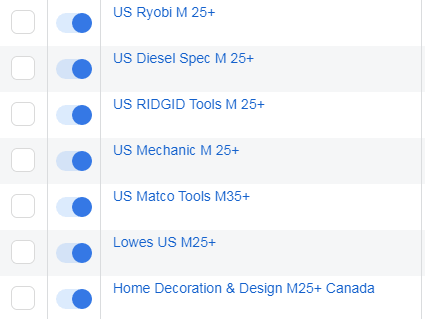
If you’re promoting a niche-specific product, use the interest you selected when creating your PPE campaign. If the items are too “broad”, it’s time to think about some interests for it.
You shouldn’t do this during the PPE step, as without having the necessary information on what interests to pick, Facebook will just show your ad to people that are not interested in the goods. However, since we already have the necessary data, we can test potential interests.
When you are unsure about the potential interests of your Facebook audience, you can try to study your competition’s customers.
For this, turn to services like AdSpy to search for Facebook ads advertising related items. Or try to find these products on Amazon and read the comments that customers leave. Visit the Facebook pages of various consumers and look at what pages they follow. This information, as a whole, can give you an idea of their interests.
Step 4: Refining touches to Facebook Interest targeting
This is the last step and by now, your Facebook ad campaign should collect users and turn them into buyers. Though, don’t think that all the interests you chose will work. So, expect some mixed results.
If some of the interests produce poor results, you should consider turning them off and focus on the ones showing better results.
What’s more, now that you have some information about the interests of your potential audience, try using the suggestions that Facebook provides. This way, you can widen the list of interests. To do this, just type on one of the interests and click on “Suggestions”.
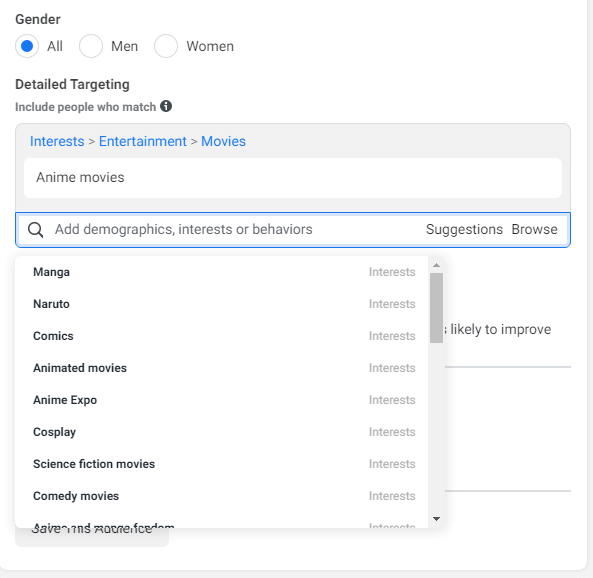
Another way to use Facebook targeting is through Audience Insights by finding pages that are somewhat similar to your product offering. Head to Facebook Ads Manager to find this tool.
If the advertised product relates to a product category with clear distinctive features, like auto parts or sports accessories, just select these options in the “interest” field and look at the “Page Likes” tab. Facebook will showcase what pages have the most amount of likes from people with these interests.
Then, you can check if the Facebook group can be found within the interests in your ad sets. If it is, your ad will be shown to people who, in some way, interacted with the Facebook group.
Once the final step of testing is complete, you should have quite accurate data on the interests that give the best results when advertising a specific product on Facebook.
Final takeaways on Facebook Interest Targeting

Taking everything into consideration, this step by step guideline should provide you with an estimation of how to create and run a successful Interest targeting campaign.
Furthermore, with Facebook Interest targeting you can get the most out of an ad campaign, as it will gather information on your potential target audience. In turn, this will allow you to save lots of money and time.
Hopefully, this article was insightful and informative for you and will help you create successful advertising campaigns in the future. Good luck to you in your future endeavors!







