Run Facebook Video Ads Like A Pro: Top Tips For Online Entrepreneurs

Nowadays, Facebook video ads are known as a more captivating format of business promotion. Video ads don’t just inform people about a brand or its products. This type of promotion catches their attention, makes them stop and watch carefully, and even motivates them to learn more (or even buy). That’s why, in this article, we will get a close-up of Facebook video ads and teach you how to launch yours.
Why are Facebook video ads effective?
Facebook allows you to create various types of ads. It could be a simple image or a carousel. But the most popular ad type is video. Marketers all around the world select it whenever possible. Why? There are several main reasons for this.
First of all, videos are easy to perceive by social media users. They don’t have to spend time reading the information, they can learn everything faster and more conveniently from the short and fun videos.
The second reason is a magic feature of videos, let’s call it “truthiness”. You might agree that it’s better to see something once than read tons of information about it. Words can lie, and potential customers know it, but videos are hard to fake. So, video ads allow you to increase trustworthiness as well.
In the third place, you can use video ads not just to prove that you sell high-quality products. You can also show how people should use your products, what advantages they can obtain, etc. Besides, visual information can evoke emotions easier than texts and generate 20% more clicks than images.
These benefits of video advertising make marketers and online entrepreneurs choose it among other various promotional ways. Why not try video ads in your marketing strategy? Here is how it’s done.
Tips on setting up Facebook campaigns for video ads
If you have already tried to launch your ads, the process will be familiar to you. Everything starts with creating an ad campaign. Facebook asks you to choose a campaign objective and then, depending on your pick, the algorithm will show this ad to those users who tend to react in a certain way.
If you select the Engagement objective, Facebook will look for users who like, comment, or share more often than others. You might learn more about various campaign objectives in Facebook Help Center.
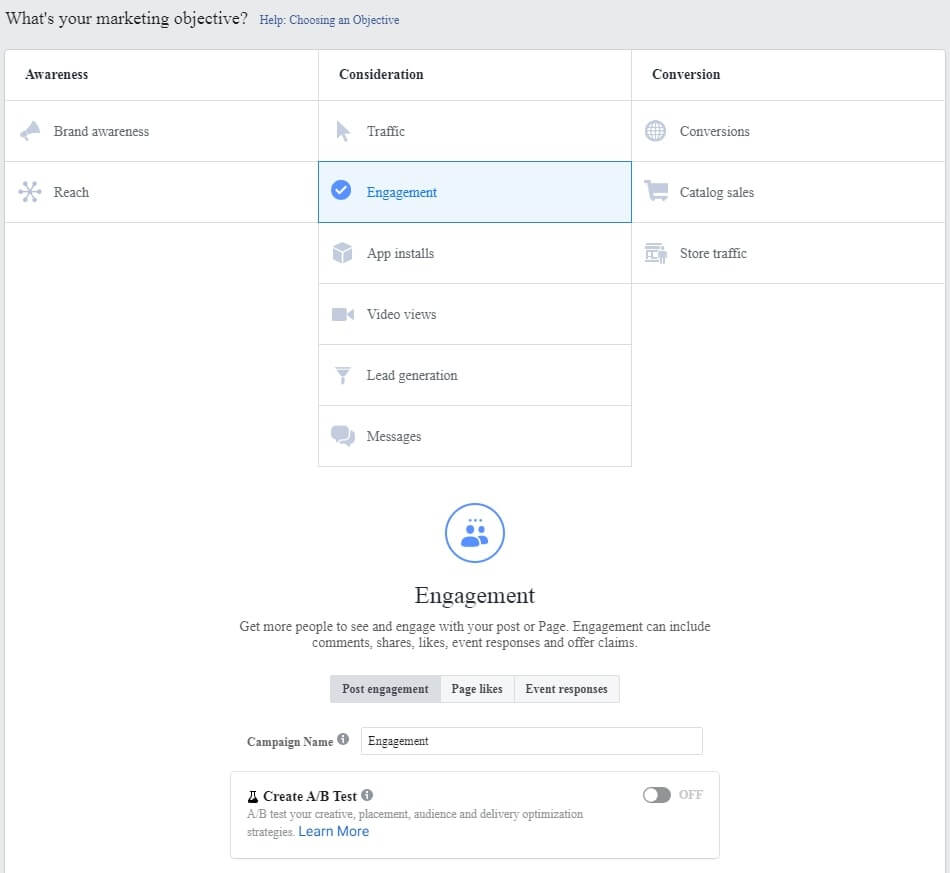
However, we’d like to recommend starting with running an engagement campaign. This way, you can test several video ads and understand which one works best for you, or, in other words, which one gains more likes and comments. Such campaigns are called PPE.
After the test is finished and you have the winner, it’s high time to create a conversion campaign. It would be better if you keep running the PPE campaigns because they positively impact the performance of your conversion campaign.
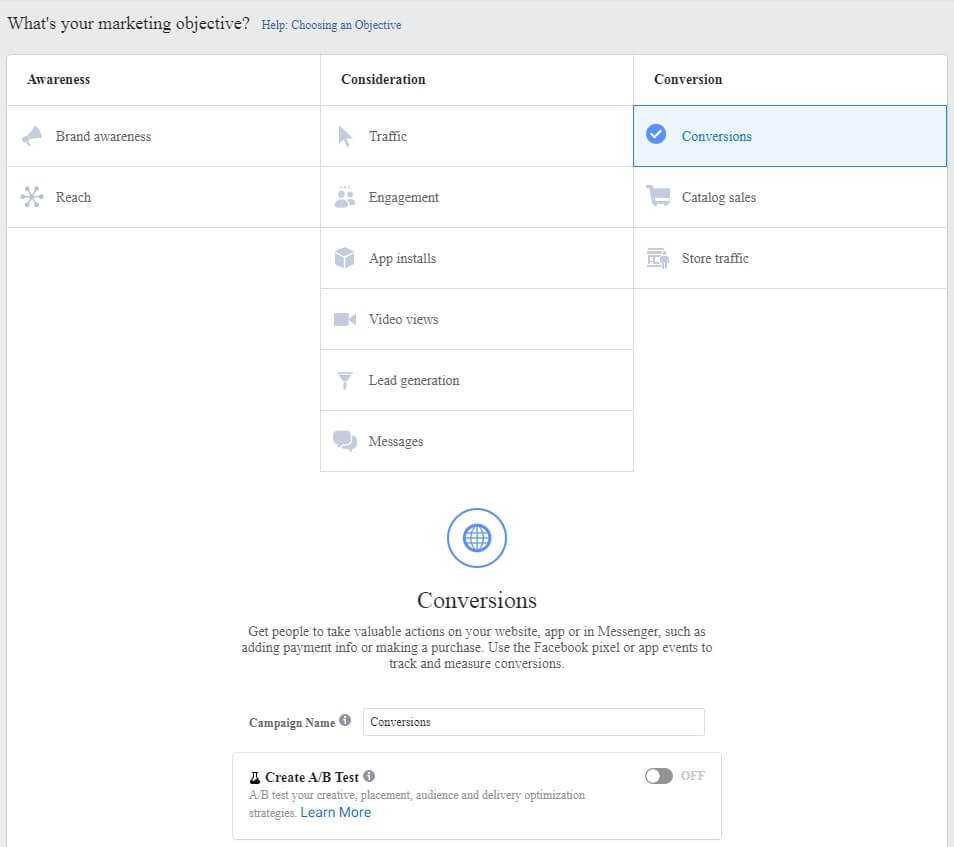
Ok, we’ve sorted out the types of campaigns you can select for better performance of video ads. What else is important to know about running paid promotions on Facebook?
When you finish with specifying the campaign settings, you can choose which video you want to use for promotion. You can select an already published post with a video or create an ad from scratch.
It is generally believed that social media users tend to click on ads more often if these posts have gained lots of likes and comments. That’s why digital marketers recommend using those videos that already were published on your page.
To get better results, you can create a video post first, then launch a PPE campaign to boost the engagement level, and only after that run a conversion campaign with the same video post. Make sure you add a call-to-action with a link and set up Facebook Pixel on your website.
How to measure the results you got from your campaign?
As we discussed two campaign objectives, let’s consider the metrics for both PPE and conversion campaigns.
PPE campaigns
Since the aim of this type of ad campaigns is to raise engagement level, you should pay attention to these metrics:
- The number of people who watched 95% of the video
- Click through rate
- Cost per unique content view
- Cost per 1,000 impressions
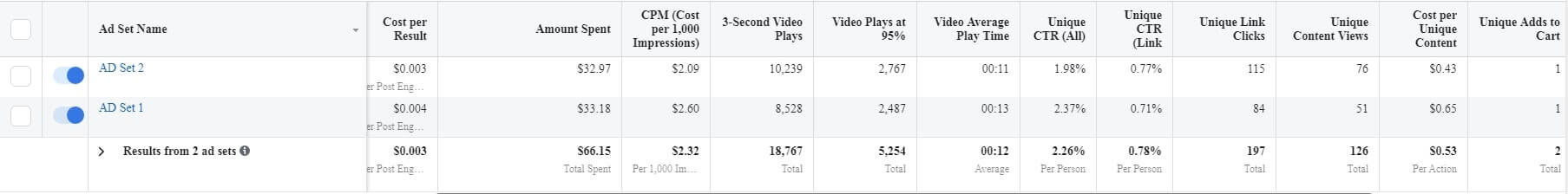
Conversion campaigns
For this type of campaigns, you should take into account the same metrics as for PPE campaigns but also consider these parameters:
- How many people added the product to the cart on your site
- How many people tried to buy the product
- How many people bought the product
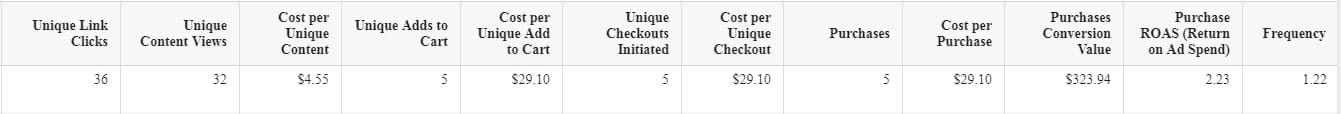
These metrics will show if your ads were successful or not, or even point at some problem in your sales funnel.
For example, if your conversion campaign led a lot of potential customers to your website, but you got only a few purchases, the problem wasn’t with the ad, there was something wrong with your website. People liked the ad and the product, they visited your website, but then they refused to buy.
Think of what could push them away. Maybe it was the lack of social proof, maybe it was inconvenient navigation on your store or bad shipping conditions, maybe your checkout did not work properly.
It would be better to stop advertising for that moment and check up your website to spot and solve the problems to experience more sales from the next campaigns.
One more thing to keep in mind: certain actions cost more for conversion campaigns than for PPE campaigns (for example, cost per content view).
What are the requirements for Facebook video ads?
Like any content that you publish on Facebook, video ads also have some specifications.
Let’s start with the dimension of your video. Facebook allows using video files of different dimensions.
However, the most part of Facebook video ads have the dimension of 1080 x 1080 pixels. Such videos look good on any device.
Also, you shouldn’t use too heavy files because they’ll cause problems for Facebook users with a slow Internet connection.
One more requirement is the length of a video ad. Facebook allows uploading video files not shorter than 15 seconds but not longer than 60 seconds.
However, we recommend making videos about 20-30 seconds long. This is an optimal length to catch the attention of potential buyers and tell about your product before they lose interest and scroll down.
And one more important aspect is the content itself. You must be sure that your ad doesn’t break some of Facebook’s rules. Otherwise, you can be banned from this social network!
So, to avoid such a situation, it will be better to study Facebook terms and conditions before launching your campaign.
How much does the video for the Facebook campaign cost?
One of the most expensive parts of running video ads is the production of the video itself. However, you might reduce your expenditures and try to record or create the video by yourself. If you need some software for editing, you might consider Animoto. This is an easy-to-use tool which also has a free subscription.
The second way to get a video for your advertising is to order it on Fiverr. There are a number of offers, so that you will definitely find somebody who will meet your needs and budget.
At Social Rabbit, we also provide such a marketing service. Our professional team can not just create videos for your ads but also teach you how to run them successfully and provide recommendations on your target audience.
Facebook video ads: pro tips for your campaigns

- A bright thumbnail is the key
Your video ad must be eye-catching from the very beginning so that people stop scrolling their news feeds and decide to watch it.
The problem is Facebook videos don’t always start playing automatically (some users turn off this feature). This is when a bright thumbnail comes in handy. It can nudge them to click the play button to learn more details in the video.
- Don’t be shy to tell people you are advertising
Of course, entertaining content gains a lot of likes, comments and shares, but if your goal is to sell your products, you shouldn’t conceal your ad by making it look like a funny video. There is a high possibility that people just won’t understand that you promote something.
- Put the most captivating part in the beginning
As we already mentioned, it is vital to catch users’ attention as soon as they start watching your video. Otherwise, the person will just skip your ad.
That’s why you should put the most interesting part of your video in the beginning. For example, to evoke some emotions, you can present some solutions for common problems of your target audience. If the video starts by demonstrating a person grooming a dog, you can easily guess what problem the product solves.
- Show your product in use
One of the most effective ways to sell something is to demonstrate what this product can do. You might agree that there is no sense in telling how pretty a cooking tool is, it will be better to show how a person uses it. And video content is perfect for this goal!
Of course, some products don’t have a particular function – decorations, accessories, or jewellery. In this case, you can show them “in real life”: how they look in the surroundings they were designed for. For example, show wall stickers on the wall or a ring on someone’s finger.
- Add royalty free music to your video
Yes, videos are muted by default on Facebook, but anyway good music can bright up any ad.
However, you absolutely can’t use someone else’s works without permission, especially some popular tracks. But don’t worry, there are databases with free music samples you might use for your video ads.
Facebook video ads are an efficient way to demonstrate the best features of your products and attract more visitors to your store.
Don’t feel like you are ready to promote your business by yourself? Our marketing team is always here to help you! Order Facebook & Instagram Video Ads Package or any of other promotional services and make the most out of engaging video content!








Hi Victoria, thanks for this article. It’s so informative. It would have been great if you could have given some figures (numbers) to look for when analysing facebook campaign result…as a newbie i am yet to know when a capaign is profitable. Yes, after PPE campaign for example now i have all these numbers for all the metrics outlined in this article but don’t know if i should move to the next step which is the conversion campaign simply because i dont know if facebook is charging me too much?
Can i please have some figures that i can use as the baseline for PPE/Conversion campain from which i could know right away if i should go ahead and continue with the campaign or should just stop.
Thank you
Hello,
Thank you for your kind feedback.
The cost of your ads highly depends on your budget. For example, if you want to spend $10 per day on ads, your ads will cost you $10 per day.
PPE campaigns don’t aim at getting sales, the main goal is to get more likes to test ads. To learn more about PPE campaigns, you can read this article.