How to Choose Hashtags for an Online Store
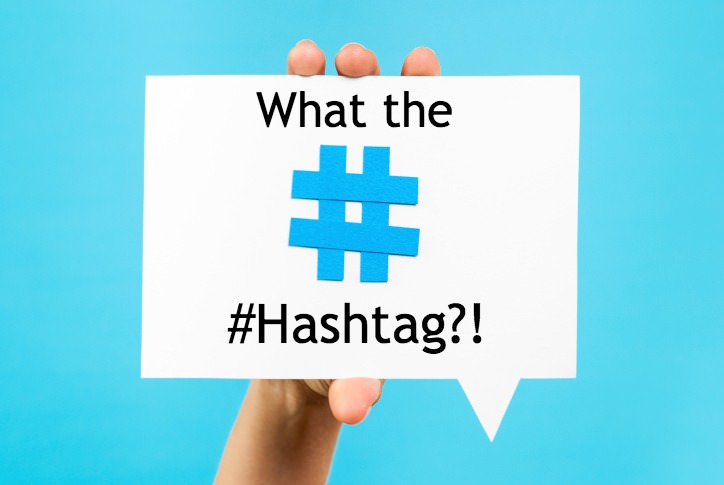
Hashtags have proved to be a great tool for growing a brand’s visibility in social networks. For example, if you place one or two hashtags in a tweet, the number of its retweets can grow up to 55%.
But for an online store owner with a short SMM experience, the proper selection of hashtags is normally quite a challenge. The matter is: there are too many of them flooding nearly every post caption in the feed. How to choose hashtags for your business? Which ones will increase the reach of a specific post or a whole marketing campaign? Or, how to figure out a brand’s individual hashtag owing to which the business will be recognized on social networks?
Before starting choosing hashtags, some experts recommend listing down so-called “parent hashtags” which are, in your opinion, are relevant to your brand, product or campaign. This is the combination of various hashtag types (listed below) to be analyzed, researched and narrowed down in the process of your social activities. You can write them down on a sheet of paper or fix them in an Excel file.
Let’s move on and learn more about how to choose hashtags.
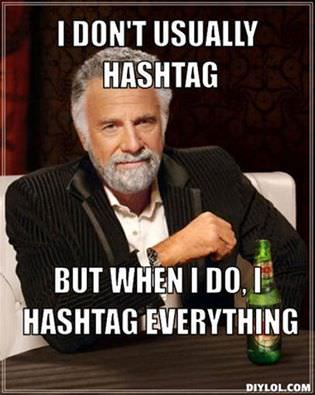 Main Hashtag Types:
Main Hashtag Types:
Campaign Hashtags: they contain the keywords used in your marketing campaign. For example, if you are a gardening stuff supplier, and you are advertising a new arrival, then you would choose #gardeningstuff, #homeandgarden, #newarrival, etc.
Brand hashtags: they represent your brand name (such as #microsoft, #socialrabbitplugin). The main idea is selecting one brand hashtag and using it across all your campaigns.
Product hashtags: they are related to specific products that you are promoting online. In our company, as a social media software developer, we use hashtags relevant to our main product and services: #socialmediatool, #wordpressplugin, #digitalmarketing, #SMM, #advertising, #webdevelopment, etc.
Target group hashtags: Do you know your target audience? What hashtags can you use to target them? For example, we often use #smmtips and #smartsmm in our social posts because we focus on optimizing social media marketing efforts and educating our clients.
Special or event hashtags: If you are promoting an event, a new webstore release or any other occasion, invent one or two hashtags with the name of the event. For example, we use hashtag #socialrabbitupdate in our announcements of new plugin versions launches.
Top trendy hashtags: To grow your audience reach significantly you may also pick out the hashtags that are already popular on Facebook, Twitter, Instagram, Pinterest or other social media networks. But choose the ones that are relevant to your niche – only in this case they will not only boost your posts but bring them to the right audience. If you simply pick popular hashtags without any connection to your campaigns and products, you will gain impressions but not conversions.
This list may go on and on. But you get the idea.
From this “parent list” of possible hashtags, pick the ones relevant to your current campaign. Review them and trim them down to 20-25 for every campaign. We recommend using only 1 to 3 tags per post (a bigger quantity can reduce the effect). But at the beginning of your activities, it is advisable to have as many of them as possible so that you can test and see which ones give you better results.
Later we’ll advise a couple of handy and free hashtag research tools that can help in drawing up a great hashtag list that will boost your audience reach and conversions impressively.
Stay tuned to learn more about how to choose hashtags for your business!








Hi,
it seems all your staff are female, do you have make chaps in your team or are they ineffective?? apologies, just getting curious
*male
Hello,
Thank you for your question!
There are both females and males in our team. The most part of our developers is males, they work on the background so our customers do not communicate with them much.
Kind regards,
Victoria
When using the product poster, do I have to enter the hashtags manually before each post is published?
I don’t see the auto-hashtag generator tool as suggested in this article https://socialrabbitplugin.com/codex/product-poster/
My first scheduled post was showing these hashtags – hashtag1, hashtag2, hashtag3 etc. I had to edit the post.
Does it mean that for each post using the product poster, I have to manually edit the hashtag before it is published?
There is no video in the knowledge base that talks about how to configure hashtags.
How do I go about this?
Hello, Jude!
Thanks for your question.
First, let’s I tell about the hashtags auto-generating tool.
Social Rabbit uses the product’s featured image to generate hashtags. How does it work? It “looks” at the image and “understands” what is depicted in the image. You can find this tool on the Edit Product Page on the right side.
This way Social Rabbit generates hashtags exactly for this product.
How can you benefit from it?
There is %TAGSCAT% in the template. Using this tag, you allow Social Rabbit to paste hashtags created by the hashtags auto-generating tool to your post. Therefore you don’t need to write hashtags manually.
But anyway, if you don’t want to use the hashtags auto-generating tool, you can write any hashtags you want to be posted in the template. And Social Rabbit will use them.
You have several ways of using hashtags within Social Rabbit and you are free to select the most convenient for you.
Talking about hashtags, when using social rabbit for auto posting, how can I use product tags as hashtags for that specific product?
Hello!
Do you mean the Product Poster tool and hashtags Social Rabbit suggests for such posts?
Check this article on our Knowledge Base to find out more about Hashtag Generator.
Kind regards,
Victoria